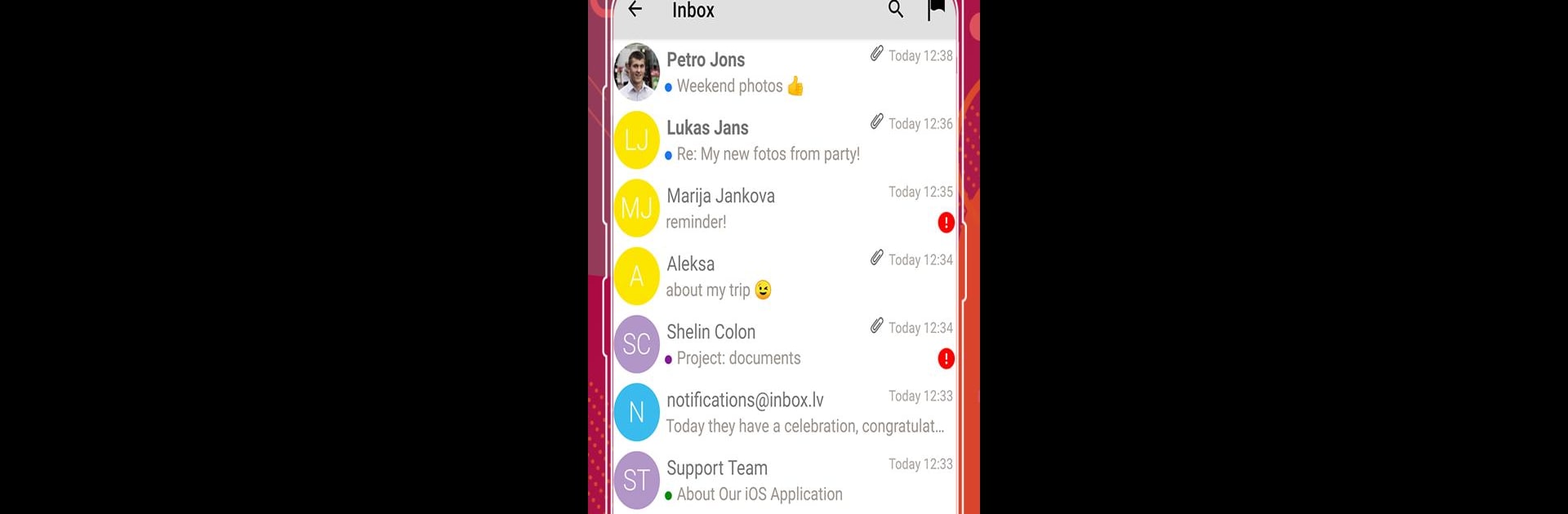What’s better than using Inbox.lv by Inbox.lv? Well, try it on a big screen, on your PC or Mac, with BlueStacks to see the difference.
About the App
Inbox.lv is your handy hub for all things email, whether you’re keeping up at work, staying in touch with friends, or juggling those online accounts. It’s more than just a regular inbox—it’s built to help you manage your messages smoothly, wherever you are. If you’ve got more than one Inbox.lv address, or you just want something that feels straightforward but packs in some real power, this app makes it easy.
App Features
-
Easy Email Access
Get to your emails quickly, whether you’re online or offline. Inbox.lv keeps everything organized and snappy, so you don’t miss a thing. -
Notifications that Work
Push notifications alert you right away when something new lands in your inbox. No need to refresh or manually check for updates all the time. -
Multiple Accounts, No Hassle
Using more than one Inbox.lv email? Switch between them without any confusion—it’s all under one roof. -
Simple Swipes
Sort, mark as unread, or delete emails fast with easy swipe gestures. It makes cleaning up your inbox a little bit satisfying. -
Smart Search and Filters
Can’t find that one message from last week? The search and filter tools let you zoom in on exactly what you need in a flash. -
Strong Security
Your privacy is a big deal. Inbox.lv uses strong encryption and secure login methods, so your messages stay yours. -
Calendar and Contacts Sync
Keep your events and contacts in sync across devices—no scattered info or missed birthdays. -
Customizable Look & Feel
Change up themes, control notification sounds, and even pick when “Do Not Disturb” kicks in. Make it feel like your own space. -
Advanced Stuff for Power Users
Add labels to messages, manage folders, use signatures, send from aliases, and control loading of remote images if that’s your style. -
Widget Support
Pop a handy widget on your home screen for quick glances, no app opening required.
Inbox.lv is ready in over a dozen languages, including English, Russian, German, French, and more. And if you prefer checking your inbox on BlueStacks, it runs just as smoothly there, too.
BlueStacks brings your apps to life on a bigger screen—seamless and straightforward.