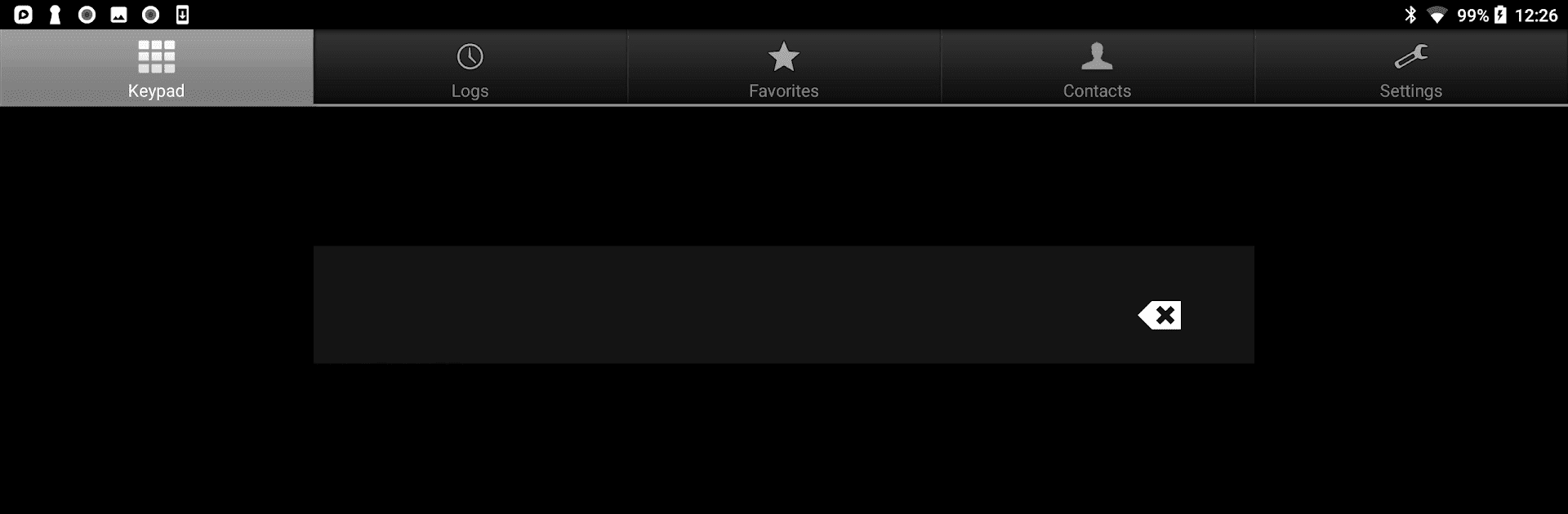Get freedom from your phone’s obvious limitations. Use InnoCaption Live Call Captions, made by MEZMO Corporation, a Communication app on your PC or Mac with BlueStacks, and level up your experience.
About the App
Ever wish phone conversations were just a little easier to follow? InnoCaption Live Call Captions is here to make calls less stressful for anyone dealing with hearing challenges. Whether you’re deaf, hard of hearing, or just need help catching every word, this Communication app by MEZMO Corporation brings live, real-time captions to your calls—so you never miss a thing. You get to use your own voice and read what the other person’s saying, all at no cost if you qualify.
App Features
- Real-Time Captions, Your Way: Choose between automated captioning or a professional live stenographer for your calls. Flip between them on the fly, even mid-conversation if you need to.
- Multiple Languages Supported: Not just English—AI captions can also come through in Spanish, French, Chinese, Vietnamese, and others. Great for multilingual users.
- Bluetooth Hearing Aid Friendly: If you use hearing aids like Signia, Phonak, Oticon, or ReSound, you can stream calls directly—just connect over Bluetooth and go.
- Contact Syncing & Simple Dialing: Pull your existing contacts right in for quick calls, making reaching out and receiving calls super straightforward.
- Post-Call Transcripts: Save and review transcripts of your calls later. Missed a key detail? Just scroll back through your visual voicemail or call history.
- Spam Call Filtering: Built-in spam protection helps block unwanted callers and flags suspicious numbers before you answer.
- 911 Call Captioning: Caption support is available for emergency calls placed through the app, offering added peace of mind.
- DeskView on PC & Tablet: Prefer using your computer or tablet for calls? InnoCaption’s DeskView lets you see live captions right on the big screen, including when using BlueStacks.
- Easy Registration: Just a quick self-certification process in the app and you’re set if you have hearing loss or similar conditions impacting phone conversations.
With InnoCaption Live Call Captions, every phone call becomes more accessible and way less nerve-wracking.
Ready to experience InnoCaption Live Call Captions on a bigger screen, in all its glory? Download BlueStacks now.