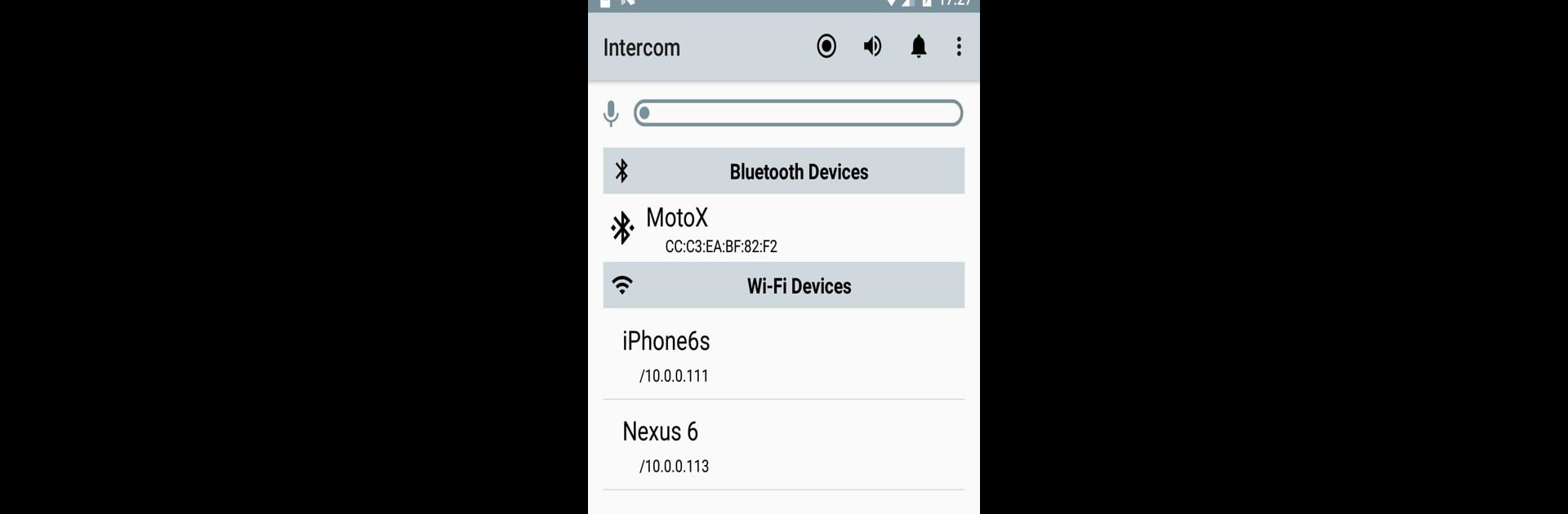Multitask effortlessly on your PC or Mac as you try out Intercom for Android, a Communication app by Infinite Buffer on BlueStacks.
About the App
Got a group activity coming up or just want an easy way to chat with folks nearby—without fussing with accounts or connections that eat your data? Intercom for Android is all about making instant group conversations a breeze right from your phone. Whether you’re riding with friends, coordinating with coworkers on a job site, or trying to keep the squad connected outdoors, this simple app brings back the walkie-talkie vibe—no complicated setup, no internet required.
App Features
- True Walkie-Talkie Style
-
Chat instantly with anyone nearby. Just tap and talk—no awkward silences, no typing, no delay.
-
Zero Internet Required
-
Don’t want to burn your mobile data? No problem. Intercom for Android uses Bluetooth or Wi-Fi to create a direct link between devices, so you can talk freely even if cell service is nowhere to be found.
-
Quick Setup, No Hassle
-
Hate filling out forms or remembering yet another password? Forget all that. Just open the app, connect, and you’re good to go. No accounts or registration steps.
-
Flexible for All Kinds of Situations
-
Perfect for motorbike rides, sports, hiking trips, or just shouting instructions across a noisy worksite. As long as everyone’s within about 100 meters, you’re all connected.
-
Cross-Platform Connection
-
Got friends using an iOS device? You can still bring them into the conversation (as long as they have Infinite iNtercom).
-
Group Calling Made Easy
-
Organize group talks without setting up buddy lists or managing contacts. Everyone joins in with minimal fuss.
-
Use with a Range of Gear
- Works smoothly with a bunch of headsets and helmets—handy if you’re geared up for a bike ride or tackling rough trails.
And hey, if you ever want that classic walkie-talkie experience on your laptop, you can always try running Intercom for Android on BlueStacks.
Switch to BlueStacks and make the most of your apps on your PC or Mac.