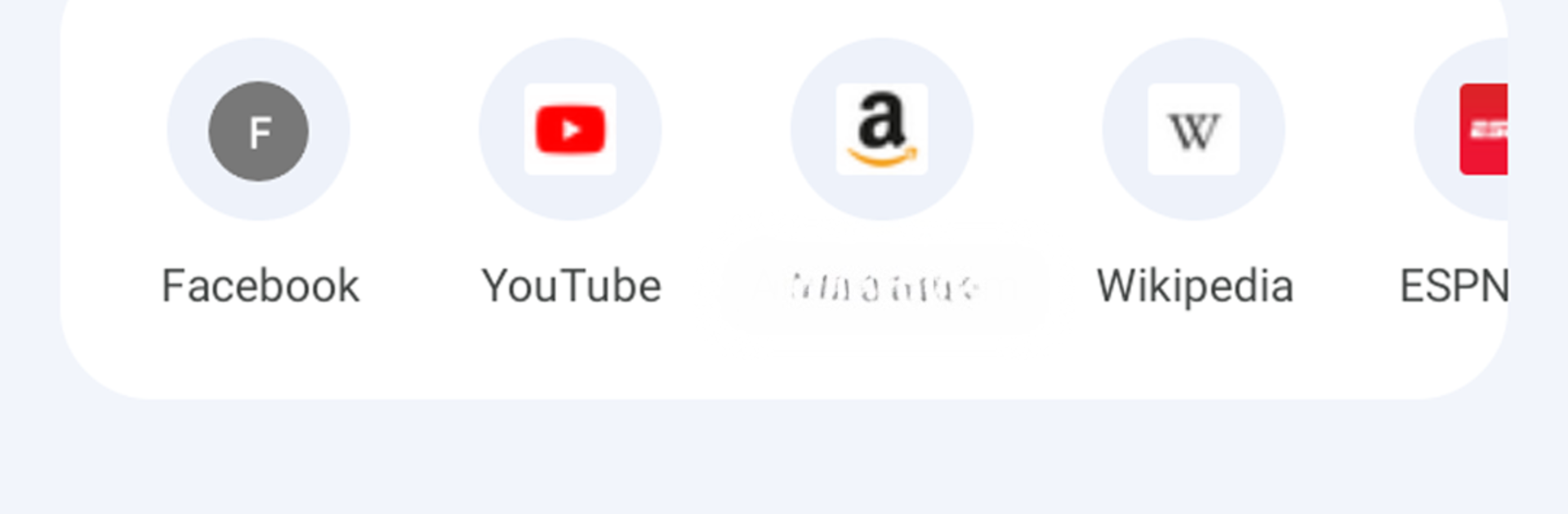Upgrade your experience. Try Internet, the fantastic Communication app from TapNav, from the comfort of your laptop, PC, or Mac, only on BlueStacks.
The browser comes across as very simple and direct, like a clean desk with only the things needed to get work done. Tabs open quickly, the address bar is straightforward, and there is not a lot of visual fuss to distract from reading or watching a clip. What stands out is how many extras are missing on purpose; there are no piles of toolbars or constant prompts, so privacy feels like the priority rather than an afterthought. That means fewer trackers and a quieter browsing session, though it also means some advanced features people expect from big browsers may not be there.
On a PC using BlueStacks the experience feels natural with a mouse and keyboard, and pages render smoothly without the little hiccups that sometimes happen on tiny phone screens. Settings are plain and not buried, so people who want a calm, private place to browse will like it. Power users who need lots of extensions or deep customization will notice the limits, but for those who want a fast, no-nonsense browser with an eye on privacy it is a solid, low-friction option. Some small rough edges exist, like minimal sync options, but overall it keeps things simple and focused.
Ready to experience Internet on a bigger screen, in all its glory? Download BlueStacks now.