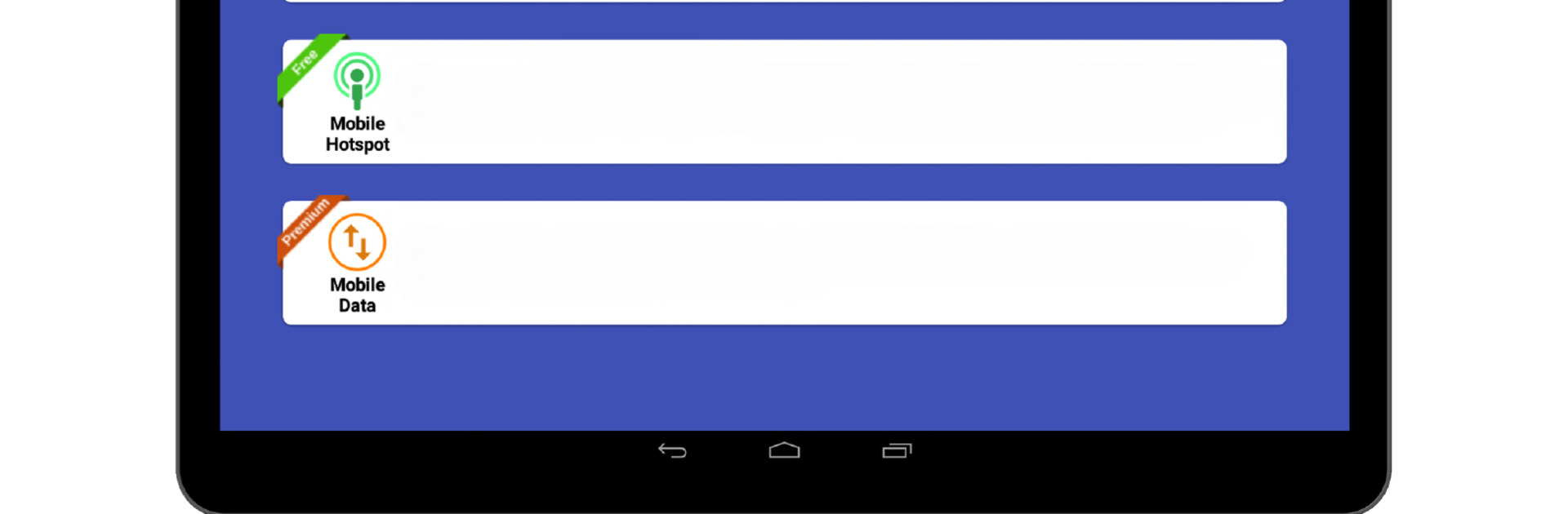Get freedom from your phone’s obvious limitations. Use IP Phone Camera – View Camera on PC, made by Deskshare, Inc, a Communication app on your PC or Mac with BlueStacks, and level up your experience.
About the App
Ever wondered what to do with an old Android phone? IP Phone Camera – View Camera on PC, by Deskshare, Inc, lets you put it to good use—turn it into a handy IP camera! Whether you want a simple home security setup or just need to keep an eye on things remotely, this Communication app gives you an easy way to stream your phone’s camera feed directly to your PC or any device with a web browser. The setup is refreshingly simple, and you don’t need to mess with messy wires or complicated steps. If you run it through BlueStacks, it all feels even more effortless.
App Features
-
View Anywhere with a Browser
Stream what your phone sees straight to your PC or pretty much any device that has internet and a browser. Watching live from afar? No problem. -
No Cables Needed
Forget USB cords. With Wi-Fi, a hotspot, or mobile data, you’ll be up and running wire-free. -
Works with Surveillance Software
If you’re already using tools like Security Monitor Pro or IP Camera Viewer, this app fits right in for watching more than one camera or saving recordings. -
Screen Awake Controls
You can decide how long your screen stays on, so your phone doesn’t sneak into sleep mode while you’re keeping watch. -
Bandwidth-Friendly Greyscale Option
Want to save on data? Switch to greyscale for faster updates without using as much bandwidth. -
Secure Your Feed with a Password
Set a password for your camera stream, so you control who gets to peek in. -
Full-Screen Viewing on PC
Get the most out of your display with full-screen viewing that keeps the video smooth and clear. -
Easy Camera Switching
Jump from the front to the back camera (or vice versa) without any hassles. -
Automatic Preview Start
Launch the app and start streaming right away—minimal taps, less waiting. -
Adjustable Brightness
Running things in low light? Change the brightness directly from your browser for a clearer picture. -
Remote Flashlight Control
Need to light up a dark corner? Flick on your phone’s flashlight from afar. -
Multi-language Support
The app’s got several languages covered, so more people can use it comfortably.
If you’re using BlueStacks on your PC, managing and streaming your camera can feel even more straightforward—just another way to put those old phones to work.
Switch to BlueStacks and make the most of your apps on your PC or Mac.