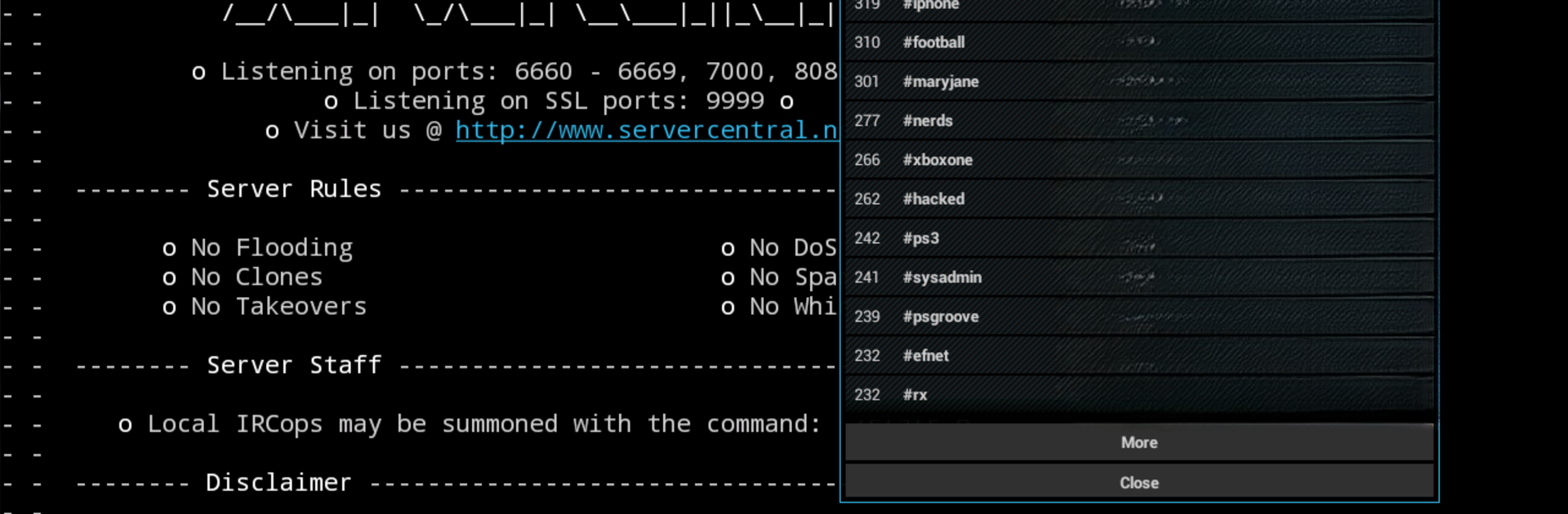What’s better than using IRC for Android ™ by CounterCultured? Well, try it on a big screen, on your PC or Mac, with BlueStacks to see the difference.
About the App
Looking for a solid way to keep up with your favorite chat rooms and communities right from your phone or tablet? IRC for Android ™ by CounterCultured is built for folks who want classic Internet Relay Chat with a sleek mobile twist. Whether you’re a seasoned chatter or just curious about IRC, this app makes keeping in touch and swapping messages quick, smooth, and friendly. You’ll find all the familiar features of IRC, with a bunch of handy extras that make chatting on the go surprisingly easy.
App Features
-
Connect to Multiple Servers: Jump between all your favorite IRC servers without missing a beat. Whether you’ve got one go-to spot or a bunch of channels you hang out in, switching is easy.
-
Notifications & Background Chat: Don’t worry about missing anything. Get real-time alerts even if you’re multitasking or the app’s hanging out in the background.
-
Private & Secure: With SSL and SASL support, plus Blowfish encryption, you can have peace of mind while you chat, knowing things are locked down tight.
-
Colorful Conversations: See usernames and channels just like you’re used to—IRC, mIRC, and ANSI colors all show up perfectly.
-
Handy Nickname Completion: Typing out long nicknames? No need. Just tap and the app helps complete them for you.
-
Rich Message Management: Each conversation, channel, and message gets its own separate window, so things don’t get messy. And yes, there’s logging—save chats straight to your SD card if you want to look back later.
-
Channel & User Lists: Find out who’s around and what’s popping—browsing through users and channels is quick and simple.
-
Quiet Time & Ignore Features: Need a break? Set quiet hours or mute specific folks without any hassle.
-
Backups & Restores: Changing phones or just want to make sure you don’t lose your settings? You can back up and restore everything smoothly.
-
DCC Send/Receive & UPNP: Share files with friends through direct connections right inside the app.
-
Fully Customizable: Enjoy using the app on Samsung devices? Multi-window support means IRC for Android ™ fits perfectly into your multitasking setup.
If you’re using BlueStacks, everything runs just as smoothly on PC, letting you pick up your conversations across devices.
Big screen. Bigger performance. Use BlueStacks on your PC or Mac to run your favorite apps.