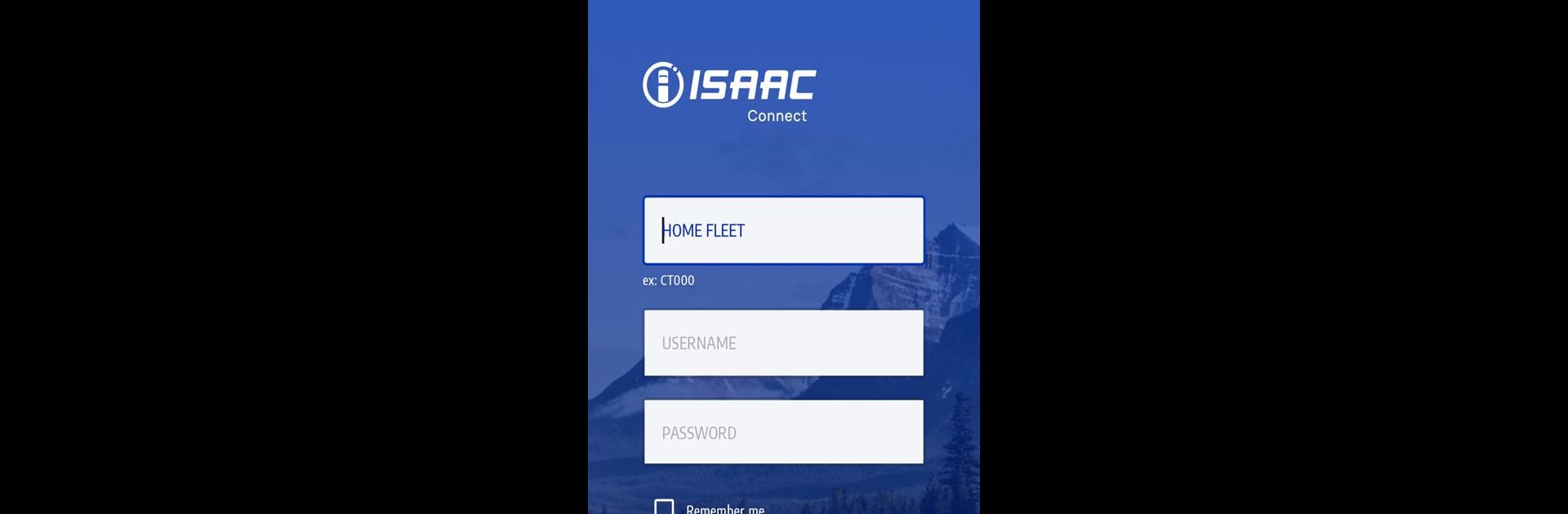Upgrade your experience. Try ISAAC Connect, the fantastic Communication app from ISAAC Instruments Inc, from the comfort of your laptop, PC, or Mac, only on BlueStacks.
About the App
ISAAC Connect by ISAAC Instruments Inc is your ultimate communication tool for staying linked with your fleet, whether you’re parked or on the move. Seamlessly synchronized with the ISAAC InControl solution and ruggedized tablet, it empowers commercial motor vehicle (CMV) drivers to stay engaged through their personal devices. Expect intuitive navigation and all the essential info at your fingertips—making life on the road just a bit easier.
App Features
-
Effortless Communication: Chat with dispatch while waiting for your coffee or even start a new conversation with your office with ease.
-
Centralized Hub: All your chats, documents, and departure details are stored securely in one spot, so you don’t have to dig around for info.
-
Real-Time Updates: Stay in the loop about load schedules and receive hours-of-service information to manage your time effectively.
-
HOS Management: Track your hours-of-service down to the second and send copies to your email for easy access.
Hop onto BlueStacks for a bigger view and enhanced experience.
Note: ISAAC Connect requires an ISAAC electronic logging device (ELD), so check with your carrier for activation.
Eager to take your app experience to the next level? Start right away by downloading BlueStacks on your PC or Mac.