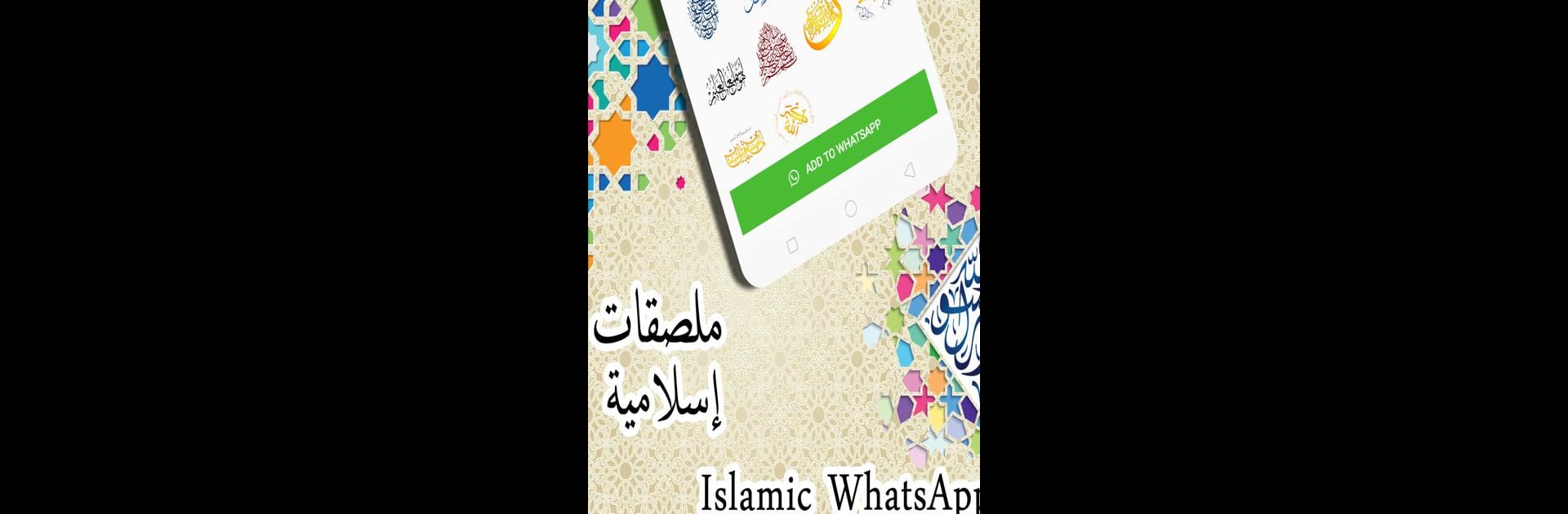Why limit yourself to your small screen on the phone? Run Islamic Stickers For Whatsapp, an app by GebiDevCompany, best experienced on your PC or Mac with BlueStacks, the world’s #1 Android emulator.
About the App
“Islamic Stickers For Whatsapp” by GebiDevCompany takes your messaging game to a whole new level with a vast collection of Islamic and Arabic stickers. Whether you’re sending morning greetings, evening Azkar, or Jumuah Moubarak wishes, this app has got you covered. Expect an array of animated stickers that bring life to your conversations, making your chats uniquely expressive.
App Features
-
Beautiful Collections: Discover an awesome variety of Islamic stickers, including duas, ayats, and exclusive festival images.
-
Animated Arabic Stickers: Add flair to your messages with lively animated stickers that capture the spirit of each occasion.
-
Well-Organized Categories: Stickers are neatly categorized for easy access, with regular updates introducing new themes.
-
Favorites and Sharing: You can save your favorite stickers, share them effortlessly, and even crop to fit your needs.
-
High-Quality Designs: Experience breathtaking ultra HD stickers, featuring Mecca, Medina, mosques, and exclusive Islamic quotes.
Integrate these vibrant designs seamlessly on BlueStacks for a richer experience.
Switch to BlueStacks and make the most of your apps on your PC or Mac.