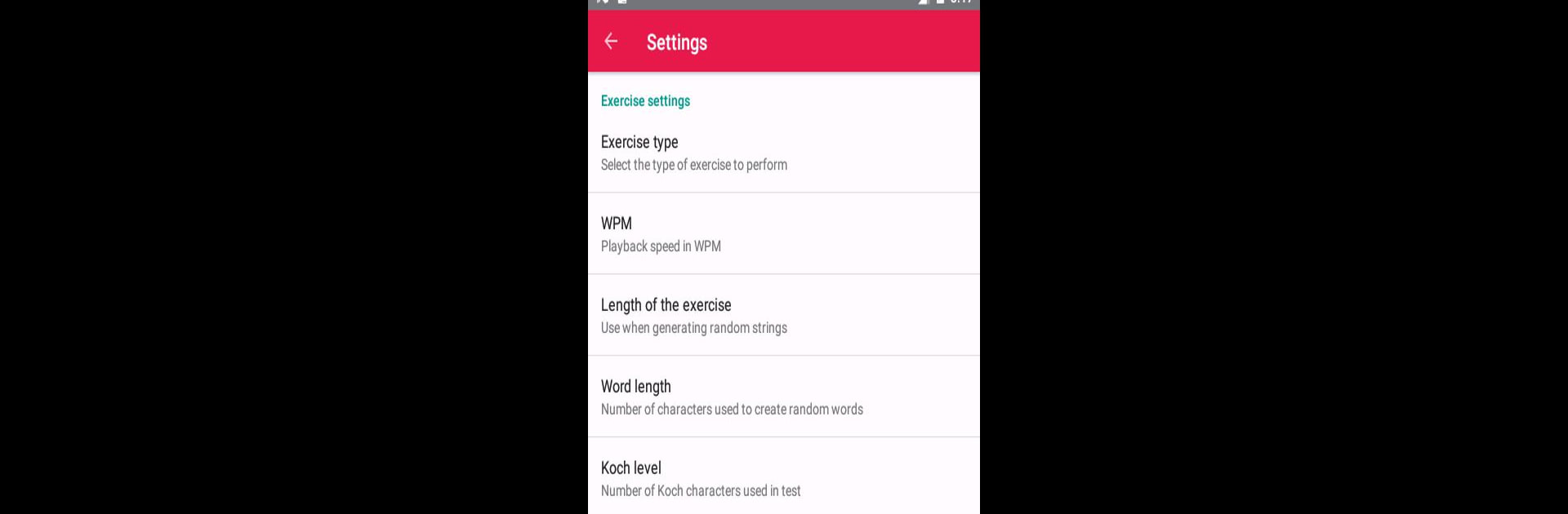Upgrade your experience. Try IZ2UUF Morse Koch CW, the fantastic Communication app from IZ2UUF, from the comfort of your laptop, PC, or Mac, only on BlueStacks.
About the App
Ever wanted to get really good at decoding Morse code—whether you’re riding the train, out for a walk, or just relaxing at home? IZ2UUF Morse Koch CW makes it easy to practice Morse wherever you are. It’s built for anyone interested in radio communication, letting you shape your learning exactly how you want it. Whether you’re just starting or sharpening your skills, you’ll find this app flexible, practical, and surprisingly engaging.
App Features
-
Flexible Practice Methods
Learn at your own pace using the Koch method—choose standard letter sets like G4FON and LCWO, or build your own mix to match your needs. -
Spacing Customization
Tweak the timing: experiment with Farnsworth spacing if you want high-speed characters but a bit more breathing room in between. -
Challenging Letter Focus
Bump up the frequency of those trickier letters, either by picking them yourself or letting the app automatically spot and challenge you with what’s hardest. -
Detailed Timing Control
Set everything just the way you want—from the dot/dash ratio to spacing, and even assign distinct sidetone frequencies for dots and dashes. -
Background and Pocket Mode
Turn off your screen and keep your device in your pocket—practice won’t stop, and if someone calls, your session pauses so you don’t miss a beat. -
Instant Feedback
Have the app speak each word after the Morse code finishes. Want to double-check without looking? That’s covered—with voice support for both short (just the letter) and long (think alpha, bravo) reading styles. -
QSO Generator
The app can whip up realistic, random QSO exchanges using hundreds of real names, cities, gear models, even antenna types—perfect if you like surprises or practical drills. -
Import and Randomized Practice
Practice with your own material—import text from files or paste right in, and mix it up by having words or phrases sent at random. -
Callsign Generator
Play around with randomly generated callsigns, adding prefixes and suffixes however you like. -
Versatile Exercise Modes
Check your answers in the way that suits you best: read the screen, type them in, or listen as the app reads them aloud. -
Multilingual and Prosign Support
Experiment with over 100 international characters, including Cyrillic, and enjoy full prosign compatibility for a truly global training experience. -
Easy Configuration and Saving
Save your favorite exercise setups for quick access later—no need to start over every time. -
Seamless Experience Anywhere
Works smoothly even on BlueStacks, so you’re free to practice on nearly any device you like.
Switch to BlueStacks and make the most of your apps on your PC or Mac.