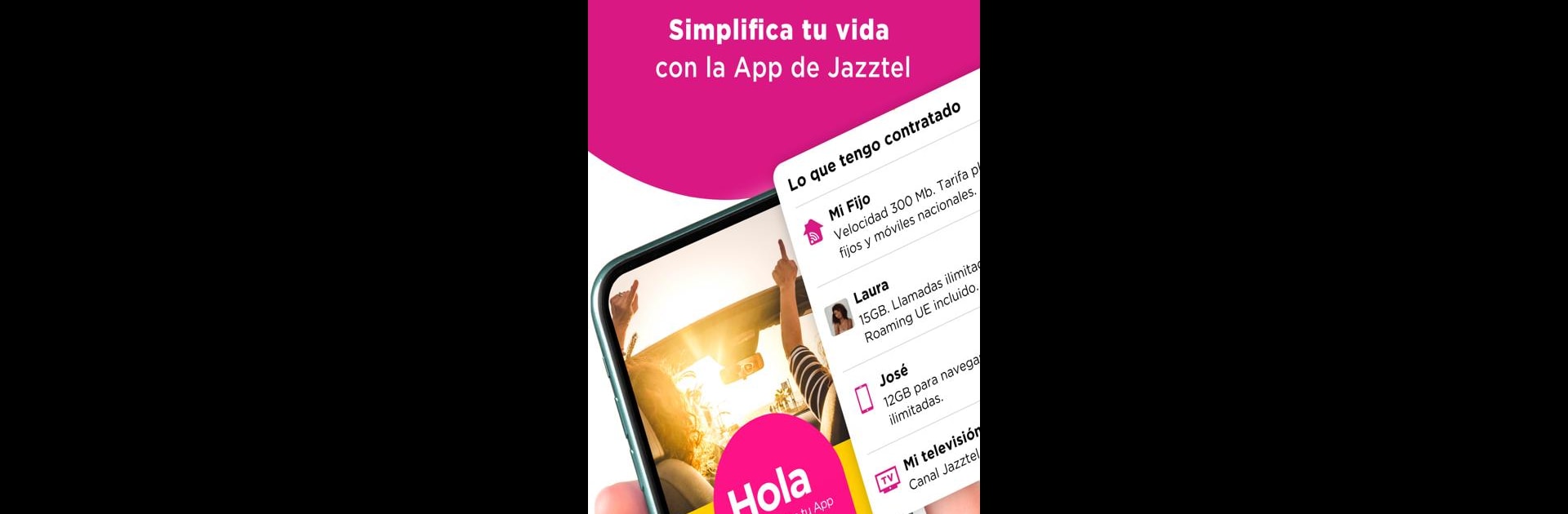Upgrade your experience. Try Jazztel, the fantastic Communication app from Orange Spain, from the comfort of your laptop, PC, or Mac, only on BlueStacks.
Jazztel feels like a central dashboard for someone’s mobile, fiber, and TV stuff, and it is surprisingly handy on a PC through BlueStacks. Everything important lives in one place. Bills are easy to read, with full breakdowns and little graphs that compare months, and there is a quick option to download a PDF or email it off. Usage tracking is clear too. It shows minutes and data per line, call details, and any extra charges, so there are fewer surprises at the end of the month.
It is not just for checking things. The app lets a person manage each line’s plan and services, change internet speed, or switch to a better rate when a decent offer shows up. Orders can be tracked, whether it is a fiber installation or a new phone delivery. Data sharing between lines is built in, and there is a simple switch to bank megabytes in a kind of deposit when that is available. Upgrades are straightforward as well, so renewing a phone, picking up a case or earphones, or adding another line does not take ages.
Router controls are a nice bonus. Rename the Wi‑Fi, change the password, set schedules for when the network is on, and run an automatic check that tries to fix common issues by itself. The TV section lets users manage connected devices, reset passwords and the adult PIN, and add more channels if needed. There is a help center with a virtual assistant for quick questions. Using it on a big screen with a mouse makes all the charts and settings easier to handle, and the app’s own traffic does not count against the data plan, which is one less thing to worry about.
Big screen. Bigger performance. Use BlueStacks on your PC or Mac to run your favorite apps.