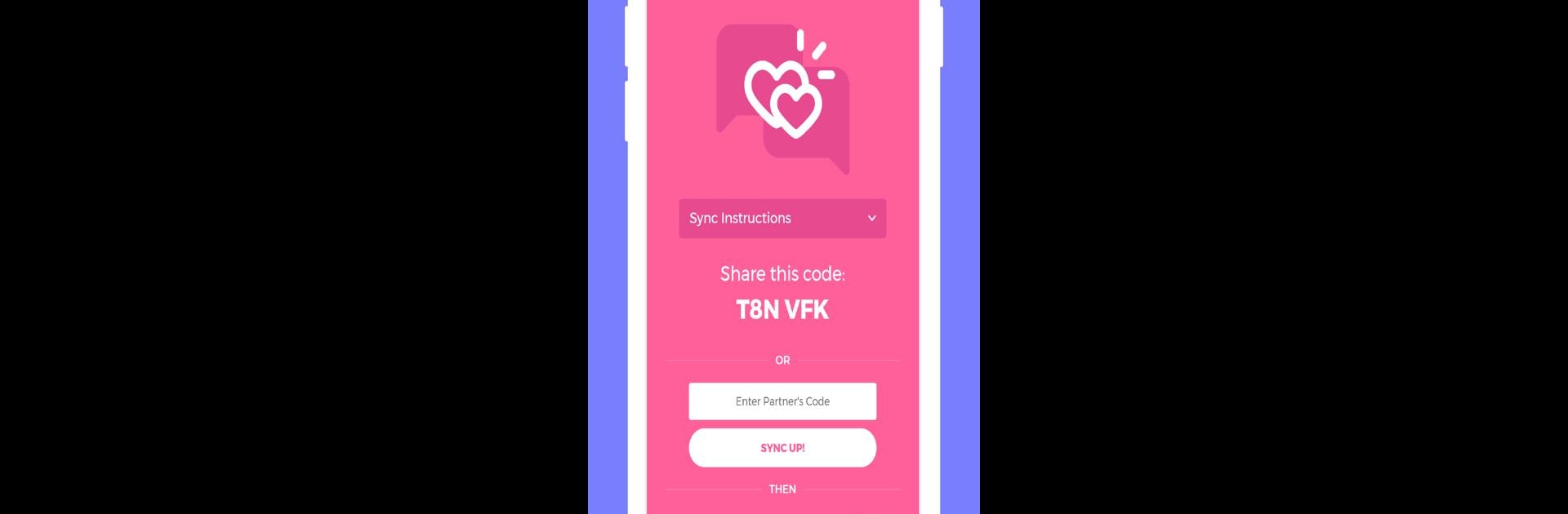What’s better than using Just Between Us by Get Your Marriage On!? Well, try it on a big screen, on your PC or Mac, with BlueStacks to see the difference.
About the App
Keeping your relationship playful and connected just got a lot easier with Just Between Us by Get Your Marriage On! Ever wish there was a safe, private corner on your phone just for you and your partner? That’s exactly what this Communication app is all about. Designed only for couples, it’s perfect for sending flirty messages, sharing photos, or just saying “I miss you” — without worrying about anyone else stumbling across your chats.
App Features
-
For Your Eyes Only:
Chat with only one other person — your partner. With Just Between Us, no awkward mix-ups sending a mushy message to the wrong contact. Everything stays between you two. -
Double Encryption Protection:
Every piece of your conversation is wrapped up tight with double-layer encryption. Seriously, not even the app developers can peep your messages. Security audits back it up, too. -
Photo & Message Sharing:
Sometimes words aren’t enough. Snap a sweet (or cheeky) photo and share it directly with your loved one. Every pic and note is safe and private. -
Password Lock:
Got curious kids who love poking around on your phone? Lock the app with a password so all those private moments stay hidden, no surprises when someone grabs your device. -
Easy Pairing:
Set up is a breeze: download the app, invite your partner, and sync using a unique code. Just a few taps and you’re ready to chat. -
Ad-Free & Extras (with Upgrade):
Stick with the free version, or opt into the upgrade for more fun: get rid of ads, keep your chat history past 30 days, and enjoy extra flirty graphics. All handled through your Google Play account. -
Great Experience Anywhere:
Feel free to use Just Between Us on your favorite devices — and if you like chatting from your computer, BlueStacks can help you keep the conversation going on a bigger screen.
Big screen. Bigger performance. Use BlueStacks on your PC or Mac to run your favorite apps.