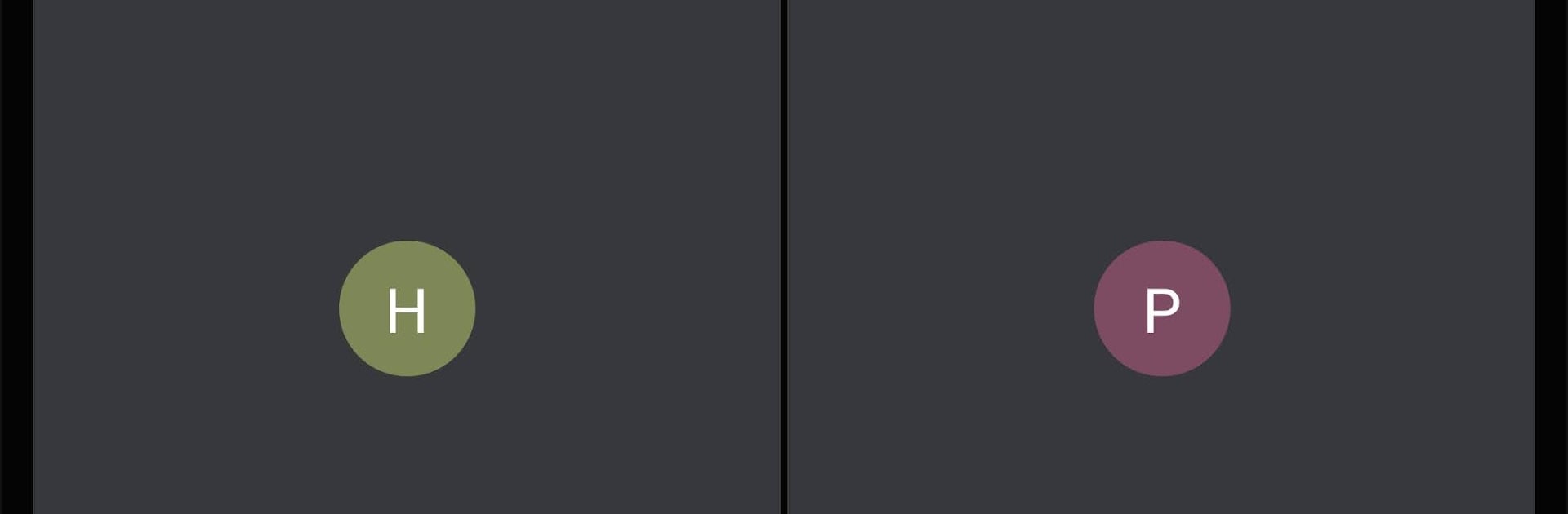Let BlueStacks turn your PC, Mac, or laptop into the perfect home for KHCONF+, a fun Communication app from KHCONF Support.
KHCONF+ feels like a plain, no-nonsense helper for listening to meetings over a data connection. It keeps things simple on purpose. After entering the details the host or organizer gives, the app mostly shows a clean screen with a connect button and basic info. Tap connect and the audio comes through without fuss. There is no feed, no extra menus, and nothing flashy getting in the way. It suits people who need to hear a meeting when they are not in the room or when they would rather use data than phone minutes. When the internet is steady, the sound is clear and stable. If the signal dips, it pauses and tries to catch up, then carries on. It runs quietly in the background so the screen can lock and the audio still keeps going, which is exactly what someone would expect from a simple client like this.
Using it on a PC with BlueStacks works well too, mostly because computer speakers are nicer and it is easier to keep the window visible while taking notes or checking an outline. Setup still depends on what the organizer provides, so expect to enter a code or address they share and match a couple settings. Controls stay basic and easy to find. Connect, end, volume, and a small status readout, maybe a timer. No extra frills, no distractions. It is not trying to be a full chat room or a video service, it just helps someone recieve meeting audio with as little friction as possible. If that is the goal, this feels right.
Switch to BlueStacks and make the most of your apps on your PC or Mac.