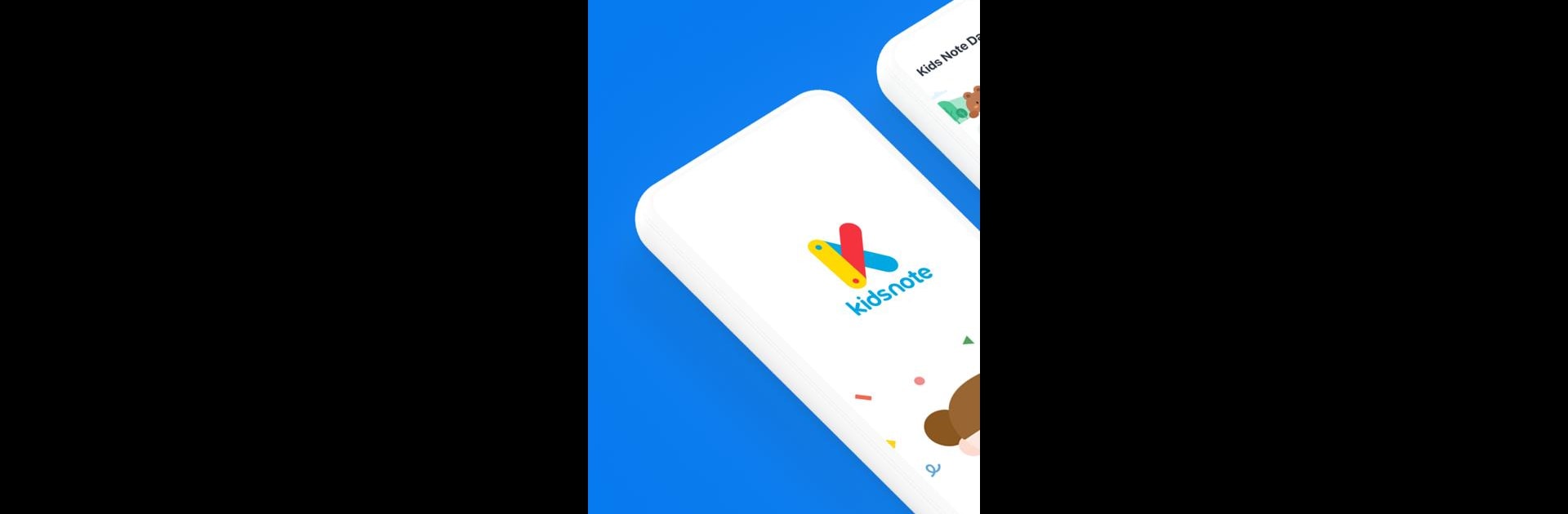Multitask effortlessly on your PC or Mac as you try out Kids Note for day care centers, a Communication app by Kids Note, Inc. on BlueStacks.
About the App
Keeping track of your child’s day at daycare doesn’t have to be a hassle. With Kids Note for day care centers, parents and staff stay connected through real-time updates, pictures, and private messages—all from your phone or PC. Created by Kids Note, Inc., this Communication app is designed to make staying in the loop both easy and secure, so you don’t miss a thing, even during the busiest days.
App Features
-
Smart Daily Reports
Wave goodbye to wrinkled paper reports in the bottom of backpacks. Kids Note for day care centers puts all your child’s notes, updates, and activity summaries right on your device, organized and easy to scroll through—no more searching or worrying about missing information. -
Instant Notifications & Newsletters
Directors and teachers can send newsletters, announcements, and notices straight to parents’ phones or computers—fast and paper-free. Everyone gets the details they need, right when they need them. -
Private Messaging
Need to reach out about your child’s day? Every parent gets a secure, private chat channel with teachers or the director for personal questions or updates, keeping conversations confidential and off public threads. -
Photo Sharing, Simplified
Instead of creating massive photo albums, teachers can send parents little snapshots from the classroom. Whether it’s today’s crafts or a fun group giggle, parents get to see those moments without the hassle. -
Safe & Secure
Your privacy matters. Contact info stays hidden, with phone numbers kept out of view. The app is designed to make sure communications are for your eyes only. -
Access Anywhere
Parents and teachers can log in from a smartphone or a PC. Want to check your child’s update during a coffee break at work or at home after dinner? No problem—just open the app. Bonus: It works great on BlueStacks for those who’d rather manage things from a computer. -
Easy Onboarding for Staff and Families
Getting started is simple: directors sign up, invite their team and families, and you’re ready to go. It’s designed so everyone can hop in without a big learning curve.
Big screen. Bigger performance. Use BlueStacks on your PC or Mac to run your favorite apps.