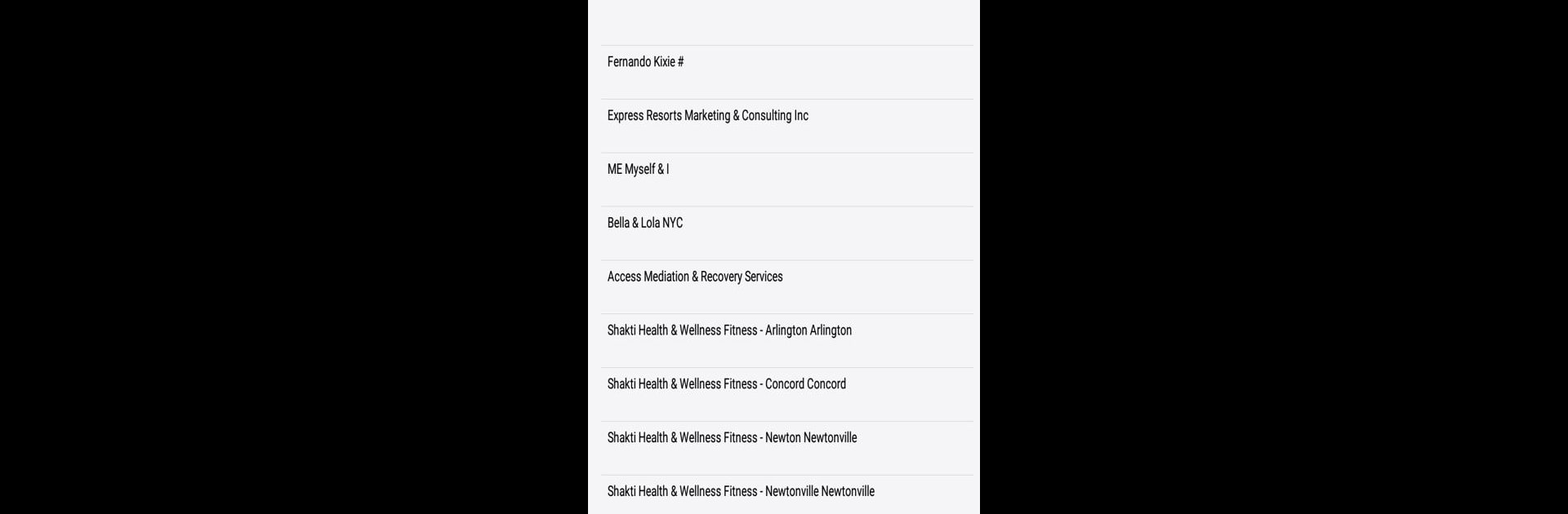Get freedom from your phone’s obvious limitations. Use Kixie, made by Kixie, a Communication app on your PC or Mac with BlueStacks, and level up your experience.
About the App
Kixie is all about making team communication smooth, smart, and just a little bit more enjoyable—especially for fast-moving sales and support teams. Whether your crew is sharing the same office or spread out in different time zones, Kixie helps everyone stay connected and organized. With handy calling features and integrations, users get a hassle-free experience that keeps things moving. Looking for an easy way to call, text, and keep your CRM up to date? You’ve just found it.
App Features
-
Global Numbers, Local Feel
Need to give your business a local voice or international presence? Kixie lets you grab local or toll-free numbers in over 70 countries, including the US, UK, Australia, Canada, and more. Switching things up is quick—add or remove call agents as your team changes. -
Simple Call Management
Transferring calls between teammates is a breeze, thanks to the team directory. Set up IVRs, call trees, and smart routing so incoming calls always find the right person, no matter where they’re working from. -
CRM Sync for Smarter Conversations
Connect with your contacts right from Kixie, synced up with popular CRMs like Salesforce, Hubspot, Pipedrive, Insightly, and more. Every call or text you make gets saved to your CRM automatically—no copy-pasting needed. -
Flexible Calling Options
You can use your phone’s cell service or your data connection (like WiFi or mobile data) to place calls. Prefer to save those cell minutes? No problem—either way, all your calls are logged and tracked. -
Effortless Team Management
Adding, changing, or removing agents from call groups only takes a moment. Great for growing teams, call centers, or anybody who needs to adjust on the fly. -
Works Smoothly on BlueStacks
If you ever feel like using Kixie from your PC, it’s easy to do with BlueStacks for that desktop convenience.
BlueStacks gives you the much-needed freedom to experience your favorite apps on a bigger screen. Get it now.