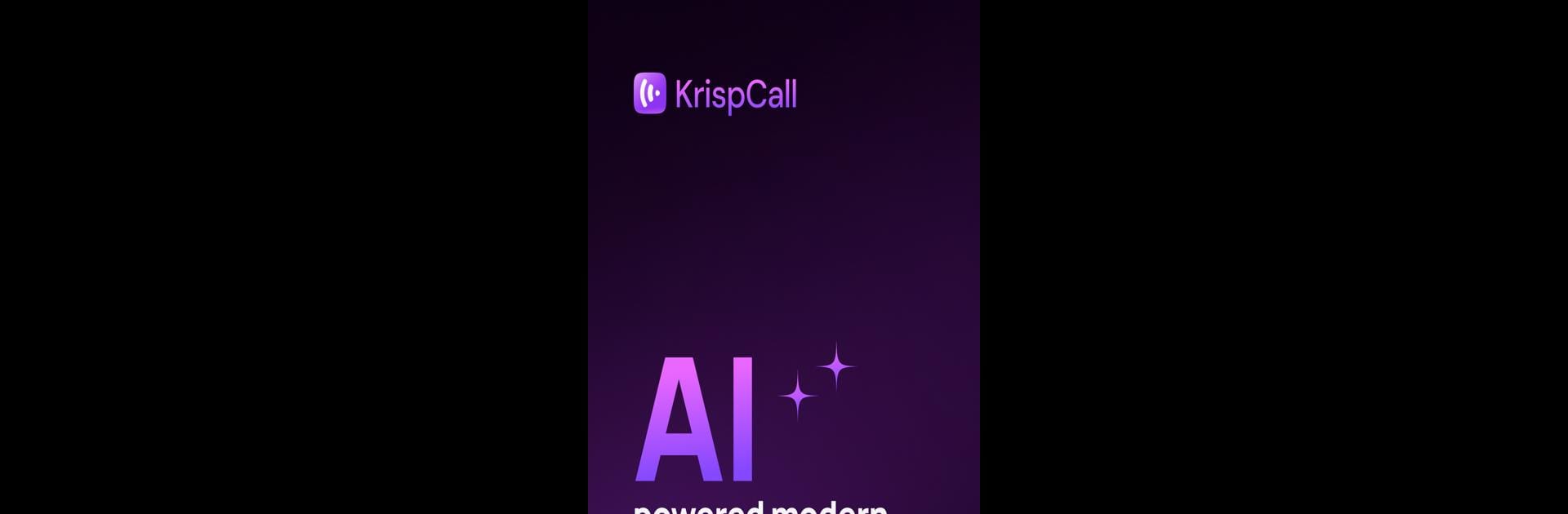Get freedom from your phone’s obvious limitations. Use KrispCall: Second Phone Number, made by Krispcall Pte. Ltd., a Communication app on your PC or Mac with BlueStacks, and level up your experience.
About the App
Juggling work calls, messages, and team chats all on one device can get pretty messy. KrispCall: Second Phone Number steps in to make it way easier. It gives you a bunch of professional phone numbers in seconds—no complicated setup, no hardware, just pure convenience in your pocket or on your desktop with BlueStacks. Whether you’re looking to add a layer of privacy, streamline your business contacts, or simply want a tidy way to manage international connections, this app has you covered.
App Features
-
Instant Global Numbers
Easily grab toll-free, local, mobile, or national phone numbers from more than 100 countries. Switching between U.S. or international presence? It takes just a tap, and you’re all set. -
Unlimited Calls & Texts
No more worrying about running up huge phone bills. Make unlimited calls and texts to your clients or team—internationally too—without getting stung by the usual rates. -
USA Non-VoIP Numbers for 2FA
Need an extra layer of security? The app offers real US non-VoIP numbers perfect for two-factor authentication, giving your online accounts that extra shield. -
Organized Communication Tools
Check call logs, listen to voicemail, and keep every detail tidy. Never lose track of a key conversation or miss a message again—whether you’re at your desk or on the go. -
Effortless Team Collaboration
Bring all your business chats, calls, and numbers together in one app. Perfect for remote teams or growing businesses that need to stay in sync, wherever everyone’s working from. -
Easy Setup and Syncing
No mountains of tech or confusing systems. Set up your numbers in minutes and have everything sync across your favorite devices, including when you’re running apps with BlueStacks. -
Scalable for Any Business
Whether it’s just you, a small startup, or an expanding enterprise, you can add users and numbers as your needs grow—no expensive equipment required.
Big screen. Bigger performance. Use BlueStacks on your PC or Mac to run your favorite apps.