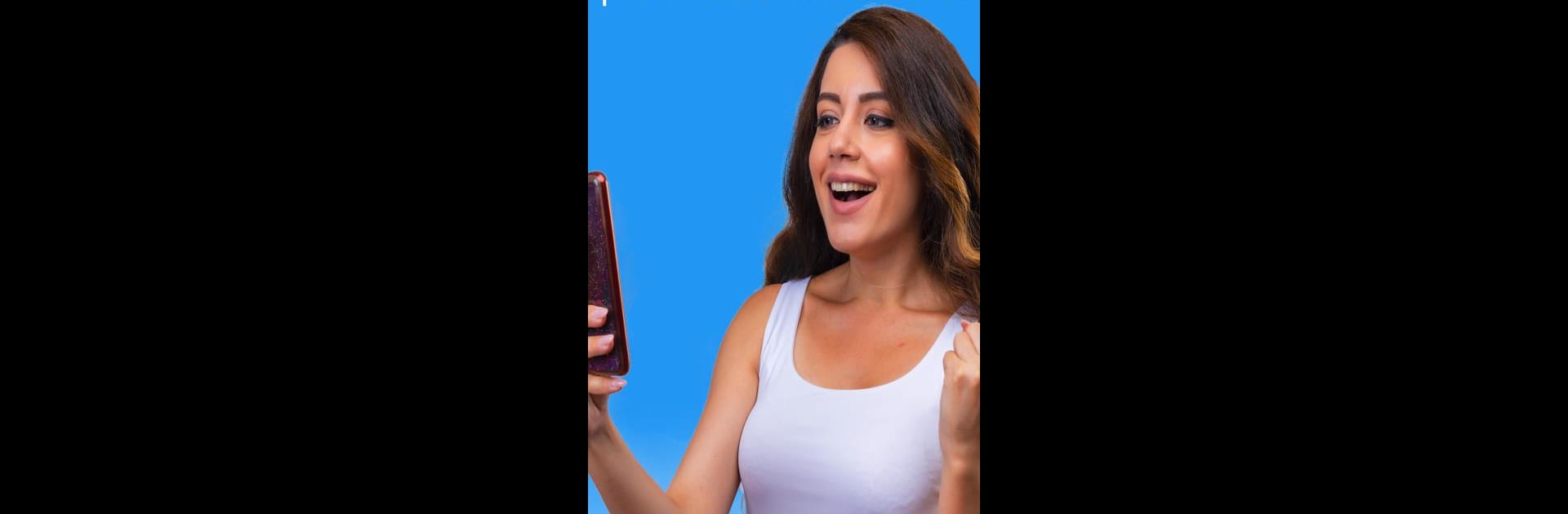Get freedom from your phone’s obvious limitations. Use Latinchat – Chat Latino, made by Chatsi, a Communication app on your PC or Mac with BlueStacks, and level up your experience.
About the App
Ready to chat, make new friends, or just pass the time with people who get you? Latinchat – Chat Latino by Chatsi is your go-to spot for connecting with folks from across Latin America and beyond. Whether you’re looking to join the conversation, meet people with similar interests, or maybe find a little romance, it’s all here—and it couldn’t be easier to jump in and get started.
App Features
-
Instant Access, No Hassle
Don’t feel like filling out forms? No problem—Latinchat lets you join conversations right away, no registration required. Just open the app and you’re chatting. -
Rooms by Country & Interests
Want to talk to people from Mexico, Argentina, or Colombia? Or maybe you’re after a group that shares your hobbies? Browse public rooms by country or topic and join the ones that catch your eye. -
Public or Private Chats
Sometimes you want a group vibe; other times a one-on-one chat feels right. Switch between chatting in open rooms and sending private messages whenever you like. -
Personalized Profiles
Show a little personality! Create a profile that shows off who you are and helps others in the community get to know you. -
Express Yourself with Emojis
Words don’t always cut it. Send emojis to add fun, emotion, or just liven up your chats. -
100% Free, In Spanish
Enjoy all the features without worrying about fees—everything’s totally free and entirely in Spanish.
Whether you’re chatting with people from Peru, the USA, Spain, Puerto Rico, or any other country in the mix, Latinchat – Chat Latino brings everyone together in one simple Communication app. And for those who prefer a bigger screen, you can always check it out using BlueStacks.
BlueStacks gives you the much-needed freedom to experience your favorite apps on a bigger screen. Get it now.