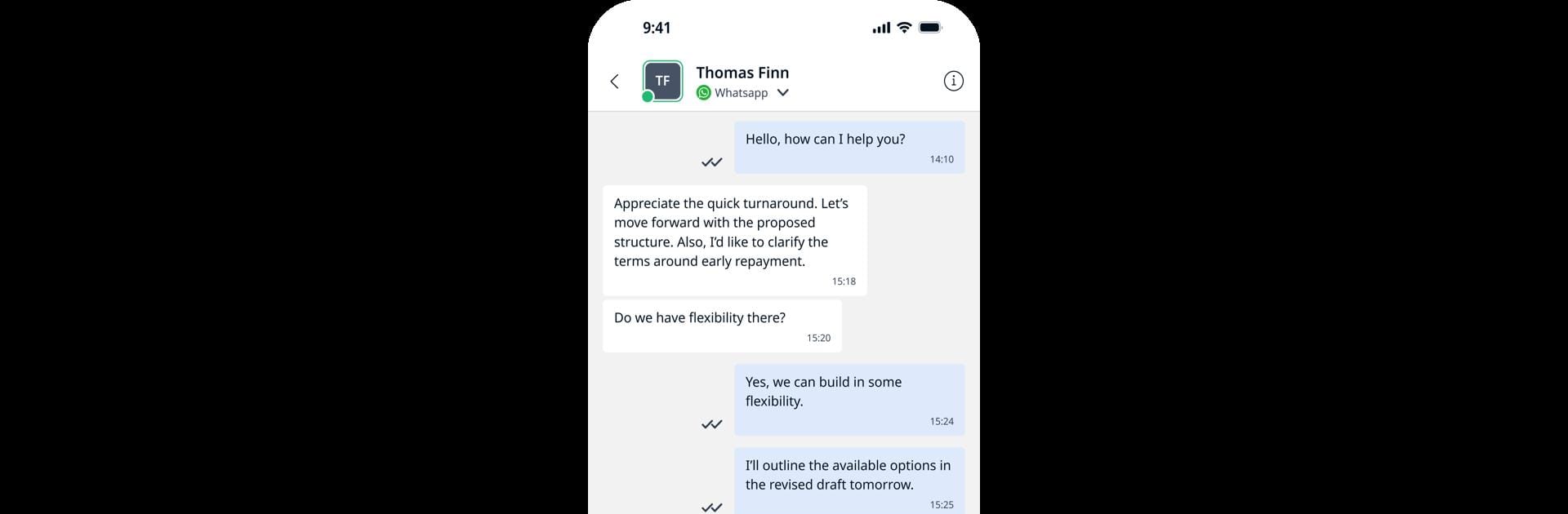Multitask effortlessly on your PC or Mac as you try out Leap Work, a Communication app by LeapXpert on BlueStacks.
About the App
Leap Work by LeapXpert is revolutionizing the way businesses communicate securely and efficiently. Designed for seamless client interaction, this Communication app allows you to connect with clients on platforms they love like WhatsApp, iMessage, and more. Expect a unified experience that keeps all your conversations organized and compliant.
App Features
Seamless Client Communication
Engage effortlessly across popular messaging channels, ensuring uninterrupted client interactions with your preferred apps.
Single Employee Interface
Say goodbye to juggling apps! Leap Work consolidates your conversations into one neat platform, making multi-channel management a breeze.
Multimedia Messaging
Give your messages flair with text, images, emojis, and files, ensuring your communication is not just clear, but also engaging and personable.
Rich Communication Flows
Support varied conversation types—be it individual, group, or broadcast—to keep the collaborative spirit alive.
Real-Time Governance and Security
Manage and secure enterprise communications to stay in control while adhering to data policies.
Integrated with the LeapXpert Communications Platform
Experience comprehensive secure messaging as part of a regulated communication system.
Use Leap Work easily with BlueStacks, ensuring smooth operation across your devices.
Ready to experience Leap Work on a bigger screen, in all its glory? Download BlueStacks now.