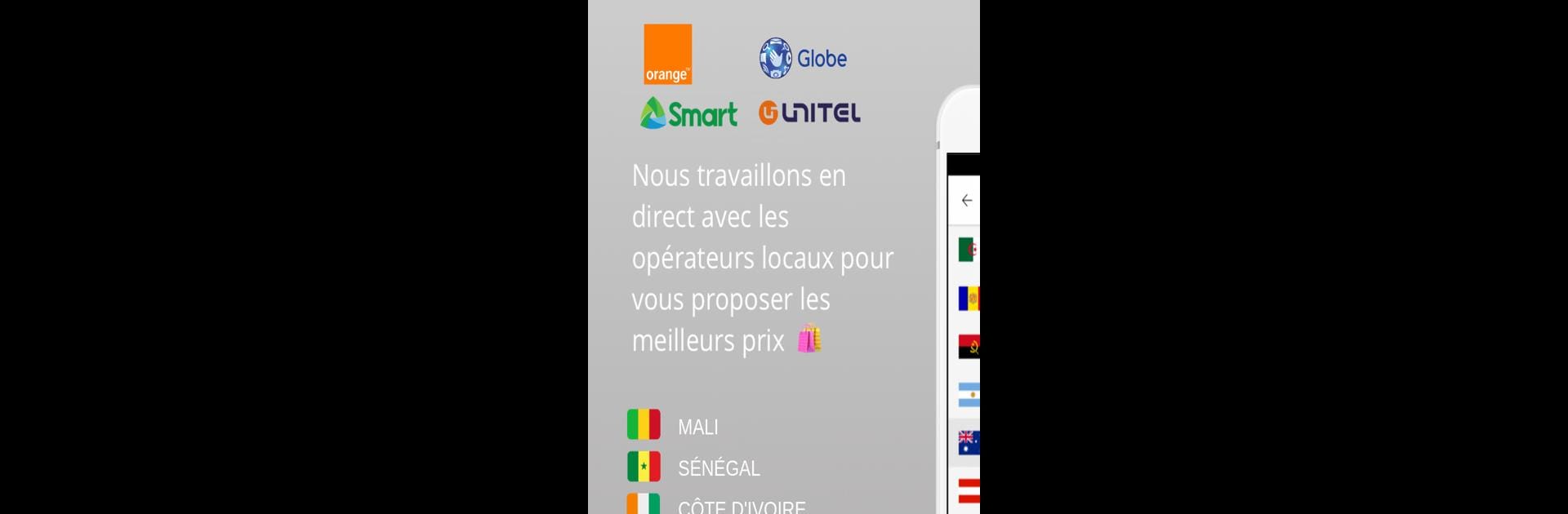Get freedom from your phone’s obvious limitations. Use Libon: Calls and Recharge, made by Libon, a Communication app on your PC or Mac with BlueStacks, and level up your experience.
About the App
Libon: Calls and Recharge by Libon is built for folks who want an easy way to stay in touch with friends and family across the globe. Whether you’re making crystal-clear international calls or helping someone back home with mobile credit or electricity top-ups, it’s all just a few taps away. The app keeps things simple and upfront—so you always know what you’re getting, and there are never hidden surprises.
App Features
-
High-Quality International Calls
Call landlines or cell phones in over 160 countries. Only you need Libon: Calls and Recharge installed—your loved ones just answer as usual. No weird setup for them, just smooth conversations. -
Transparent Pricing
See the full cost before you confirm anything—no connection fees and no extra charges appearing out of nowhere. What you see is what you pay, every time. -
No Credit Expiry
Bought credit but didn’t end up using it right away? No worries; your credits don’t expire, so you can call whenever you like. -
Flexible Mobile & Internet Recharge
Instantly send mobile and data top-ups to family and friends worldwide. Pick a contact, choose the amount, and the credit lands on their phone in minutes. -
Electricity Top-Ups
Support family back home by topping up their electricity prepaid meters, wherever they are. Just enter their meter number, confirm the amount, and they get a code to recharge quickly. -
Simple Payment Options
Pay securely within the app using your choice of methods. Libon keeps your details safe, and the whole process feels straightforward. -
Per Second Billing
Only pay for what you actually use, down to the second. Don’t get stuck with those annoying rounding-up minutes. -
Huge Global Reach
Whether it’s Africa, Asia, South America, or Europe, there are tons of supported countries and operator options to pick from. -
Frequent Promotions
Keep an eye out for bonus credits and special deals—promotions pop up every now and then just to make things a bit sweeter.
Libon: Calls and Recharge makes connecting with distant loved ones, or helping them out, completely hassle-free. And if you prefer using Libon on a bigger screen, BlueStacks gives you that flexibility too.
Switch to BlueStacks and make the most of your apps on your PC or Mac.