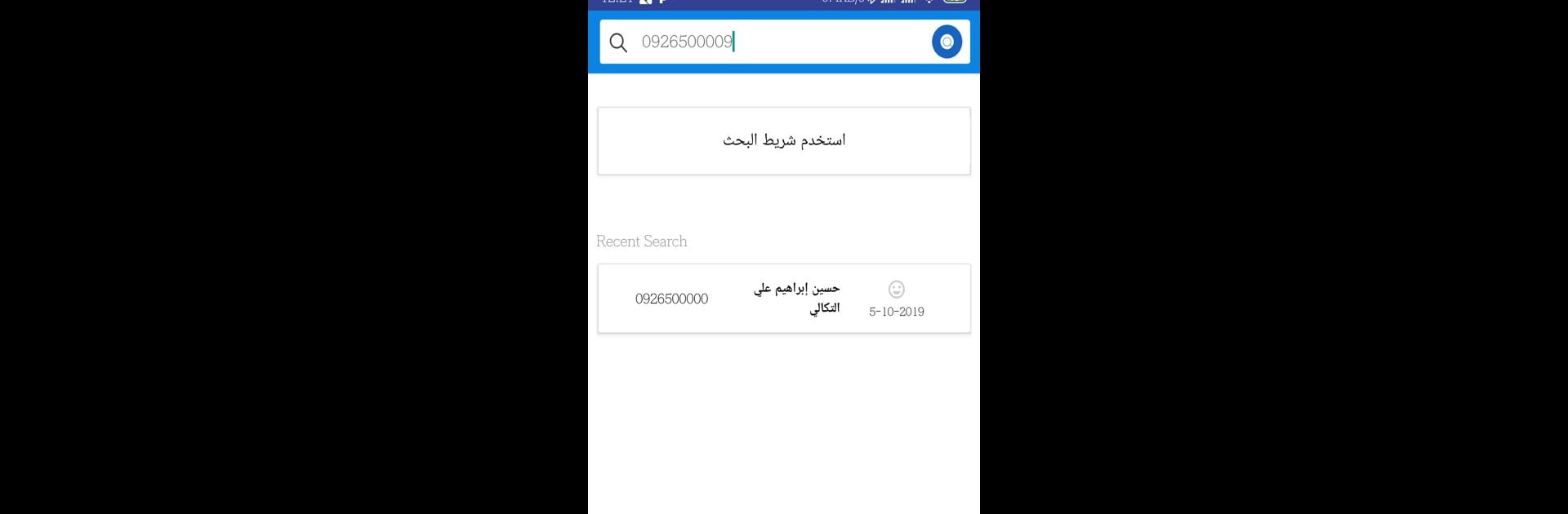Get freedom from your phone’s obvious limitations. Use كاشف الاسماء ليبيا, made by Frawlla software, a Communication app on your PC or Mac with BlueStacks, and level up your experience.
About the App
Ever feel curious about who’s behind a phone number? كاشف الاسماء ليبيا makes it super simple to discover the names linked to the numbers in your contact list. Designed by Frawlla software, this Communication app goes beyond your basic caller ID. With an easy-to-use setup, you can check which names are associated with a single phone number—and you won’t run into any weird limitations.
App Features
-
See All Associated Names
Instantly view every name saved for a single number. If a phone number has been saved by different people under different names, كاشف الاسماء ليبيا gathers them all in one place for you. -
No Usage Limits
Wondering if you’ll get booted out for overusing the app? Nope. There aren’t any annoying restrictions here—check as many numbers as you need, no problem. -
Privacy-Focused
كاشف الاسماء ليبيا doesn’t share info with any government or private organizations. It works independently, so your lookup stays your business. -
Lightweight Experience
The design is straightforward and doesn’t weigh your device down. It’s quick to load, easy to navigate, and won’t get in your way when you just want answers. -
Smooth PC Access with BlueStacks
If you’d rather use it on a bigger screen, BlueStacks lets you run كاشف الاسماء ليبيا easily on your computer, with everything looking familiar and working just as you’d expect.
No matter your reason for wanting to know who’s using that elusive number, this app keeps things clear, simple, and totally in your control.
BlueStacks brings your apps to life on a bigger screen—seamless and straightforward.