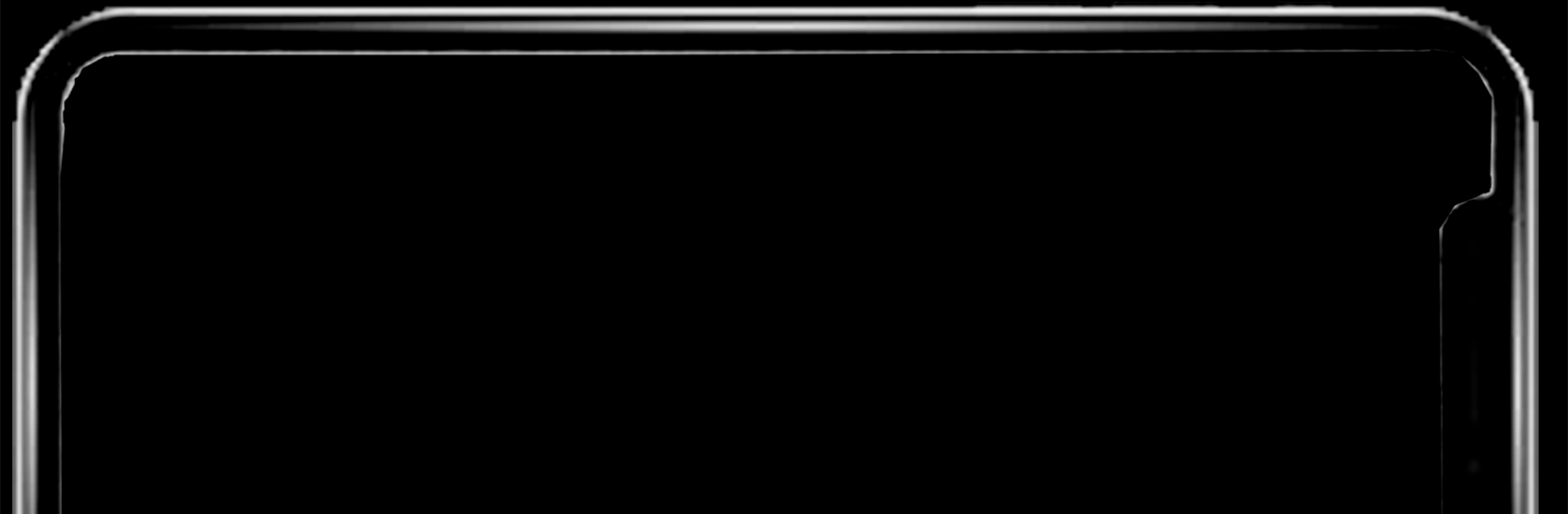Why limit yourself to your small screen on the phone? Run Assistir TV ao Vivo Grátis, an app by EitaVicio, best experienced on your PC or Mac with BlueStacks, the world’s #1 Android emulator.
About the App
Ever wish you could keep up with your favorite Brazilian TV shows, sports, and news without hunting for a television? Assistir TV ao Vivo Grátis by EitaVicio puts a whole range of free-to-air channels from across Brazil right at your fingertips. Whether you’re catching the big game or watching a soap opera, this Communication app makes live streaming feel effortless—just tap and tune in whenever the mood strikes.
App Features
-
Live TV, Anywhere
Flip through over 50 Brazilian channels in real time—sports, news, soap operas, and more. It’s like having your TV in your pocket, wherever you go. -
Clear, Crisp Streaming
Enjoy smooth, high-definition broadcasts with quick load times. No more endless buffering or pixelated video. -
Easy-to-Use Interface
Everything’s laid out intuitively, so browsing channels or finding your favorite program is never a headache. -
Always Up to Date
The app keeps its program guides and content fresh, so you’ll never miss what’s on. -
Data-Saving Options
If you’re watching on mobile data, you can save some bytes without sacrificing too much quality. Great for those without unlimited plans. -
Works with Chromecast
Want the bigger screen experience? Cast directly to your TV for a comfy, living room vibe. -
Kid-Friendly and Diverse Content
From cartoons for the kids to documentaries, local news, and football matches, there’s seriously something for everyone. -
No Fuss, No Subscriptions
There’s no complicated sign-up or monthly fees. Just open the app and watch. -
Lightweight and Quick
The app won’t hog up your phone’s storage or slow things down. It runs well on most devices, even with average connections like 3G or 4G. -
Helpful Support
Ran into an issue? Fast and friendly support is part of the package.
And if you want to use Assistir TV ao Vivo Grátis on a bigger screen, you can always run it with BlueStacks for that classic TV feel—without the actual TV.
Switch to BlueStacks and make the most of your apps on your PC or Mac.