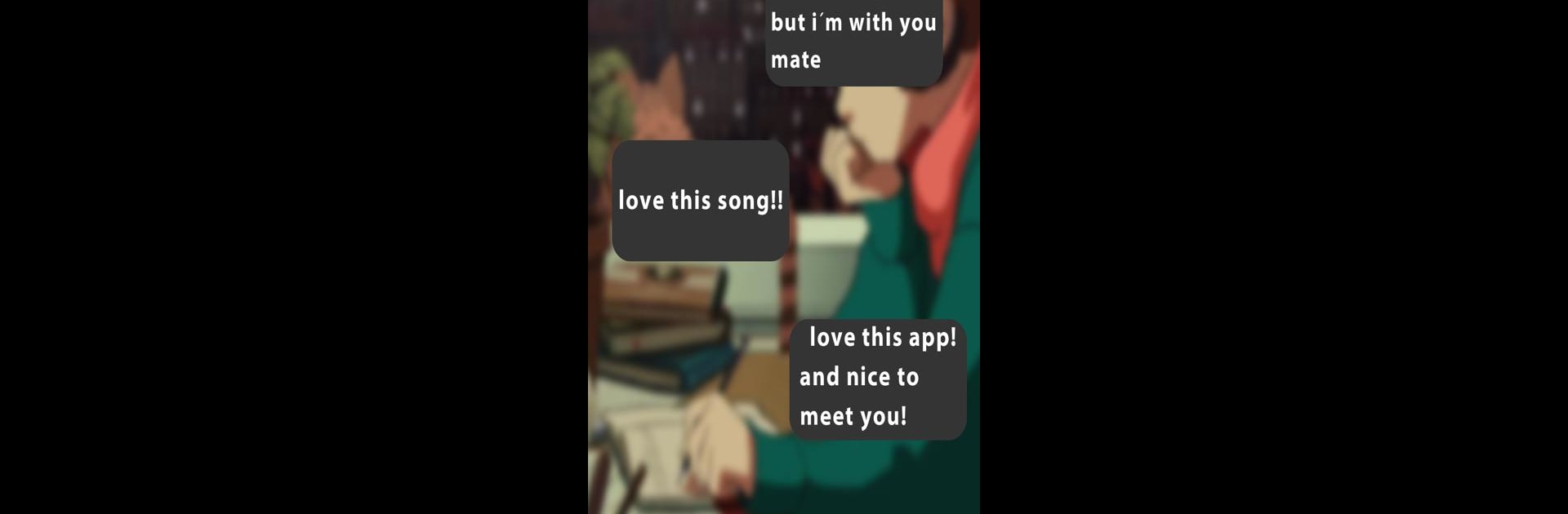Get freedom from your phone’s obvious limitations. Use Lofi Girl Chat -Music & Social, made by Proyect App, a Communication app on your PC or Mac with BlueStacks, and level up your experience.
About the App
Looking for a chill spot to vibe out with lo-fi music and good conversation? Lofi Girl Chat -Music & Social from Proyect App puts that cozy, relaxed atmosphere right on your phone. This communication app creates a mellow online hangout where you can explore lo-fi beats, chat with fellow fans, or just kick back and listen if that’s more your style. Whether you want to make new friends, geek out about favorite playlists, or just unwind, the space is always welcoming.
App Features
-
Distinct LoFi Chat Rooms
Hop between different chat rooms, each spinning a variety of lo-fi tunes. You’ll always find something that matches your mood or sparks a new connection. -
Group or Private Chats
Want to join a big group discussion or share songs one-on-one? You decide—jump in a crowded chat or start a private thread, whichever fits your vibe. -
Curated Playlists & Non-Stop Radio
From handpicked playlists perfect for studying to an always-on lo-fi radio, there’s background music ready for any moment. Never worry about awkward silences—chill beats play all day. -
Meet New Music Friends
It’s not just about the music. Share stories, swap recommendations, and connect with others who get your love for that lo-fi sound. -
Fresh Themes and Tracks
New chat room looks and updated tracks keep things feeling fresh, so the app never gets stale.
And if you ever want to experience Lofi Girl Chat -Music & Social on a bigger screen, there’s always the option to try it using BlueStacks.
Big screen. Bigger performance. Use BlueStacks on your PC or Mac to run your favorite apps.