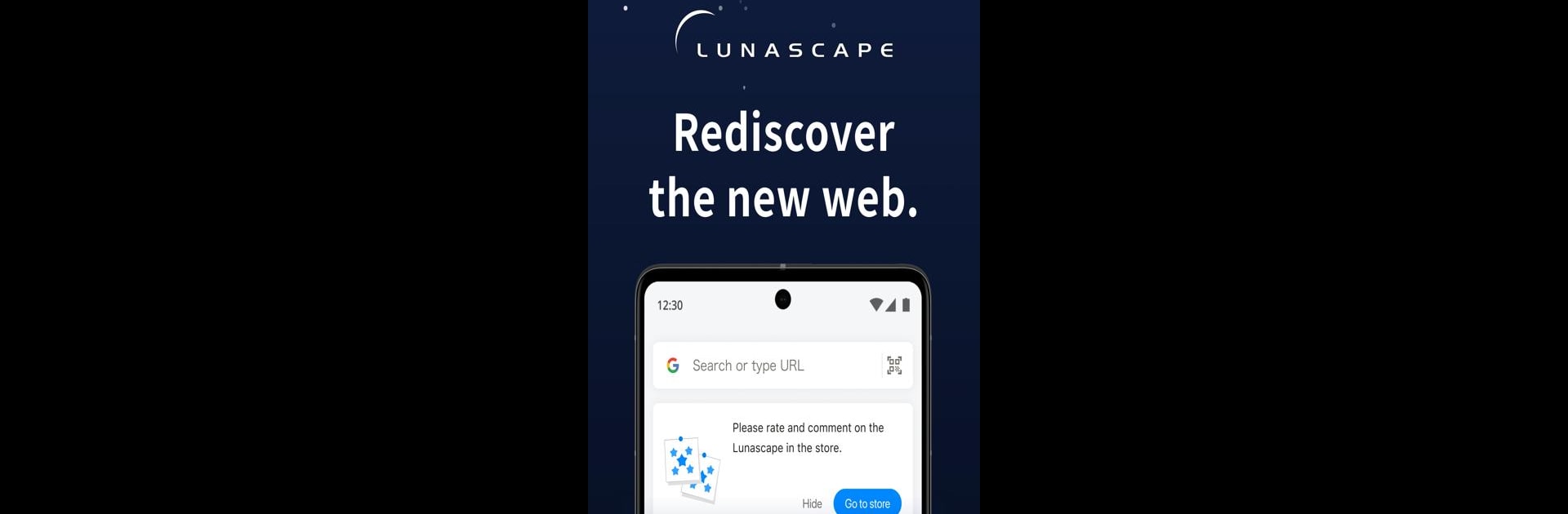Multitask effortlessly on your PC or Mac as you try out Lunascape Web3 Browser, a Communication app by G.U.Group Inc. on BlueStacks.
About the App
Looking for a browser that feels modern but doesn’t skimp on those classic, reliable features? Lunascape Web3 Browser combines old-school confidence with new tech energy. This isn’t just a regular browser—it’s packed with practical tools and some seriously cool web3 wallet power, so you can browse, multitask, and take on the newest parts of the web all at once.
App Features
-
All-in-One Web3 Wallet: Forget switching apps to handle crypto or check your wallet. With Lunascape Wallet built right in, you can connect directly to Ethereum-based chains (like JOC), easily interact with apps like Uniswap, and add other chains if you want.
-
Next-Level Tab Control: Slide your finger to switch between tabs or manage them with simple flick gestures—no extra taps or menus needed.
-
Solid Ad-Blocking: Skip past annoying ads, including those everywhere on YouTube. The ad-blocker’s on by default and always free.
-
Watch While You Browse: Want to keep a YouTube video playing while you check other sites? The Picture in Picture mode has got you covered—even if the video’s from YouTube.
-
Custom News Reader: Love staying in-the-know? Add your own RSS feeds so your favorite headlines are always at your fingertips.
-
Fast, Private Browsing: Lunascape Web3 Browser makes it easy to tweak user-agent settings, so you can open desktop-style websites on your mobile device—great when you want the full web experience.
-
Personal Touches: Pick from different themes to match your style, whether you’re all about dark mode or something a bit brighter.
-
Easy Search Choices: Quickly select which search engine you want to use—no getting locked into a single option.
If you want to use Lunascape Web3 Browser on a bigger screen, you can always check it out via BlueStacks.
BlueStacks gives you the much-needed freedom to experience your favorite apps on a bigger screen. Get it now.