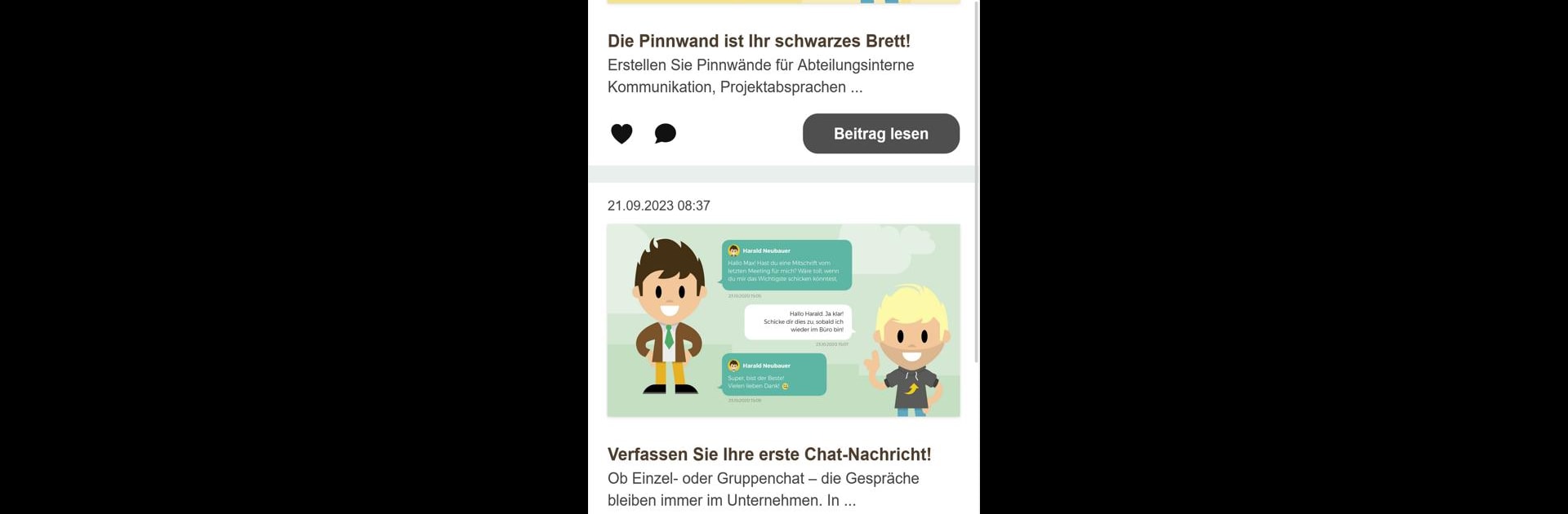Why limit yourself to your small screen on the phone? Run LUtube, an app by cycoders GmbH, best experienced on your PC or Mac with BlueStacks, the world’s #1 Android emulator.
About the App
LUtube makes staying connected at work feel effortless. It’s a handy space where you can catch up on the latest company updates, chat with your team, and find info on special employee perks—all in one place. No more getting lost in endless emails or missing out on important news. If you’re used to social media, you’ll pick this up in no time.
App Features
-
Instant Company Updates
Get all the essential news as soon as it happens. No need to dig through your inbox; everything you need to know pops up right here. -
Exclusive Employee Perks
Check out deals, offers, and benefits that are just for employees. It’s a little extra motivation, right at your fingertips. -
Direct Team Messaging
Chat with your colleagues using the built-in messenger. Whether it’s a quick question or group discussion, you’re always in the loop. -
Virtual Pin Board
Share your thoughts, swap stories, or toss out ideas for your coworkers to see. It’s like your digital water cooler, open to everyone. -
Familiar, User-Friendly Design
The layout feels a lot like popular social networks, so there’s no learning curve—just log in and start exploring.
And if you prefer using your favorite communication tools on a bigger screen, LUtube runs smoothly with BlueStacks too.
BlueStacks gives you the much-needed freedom to experience your favorite apps on a bigger screen. Get it now.