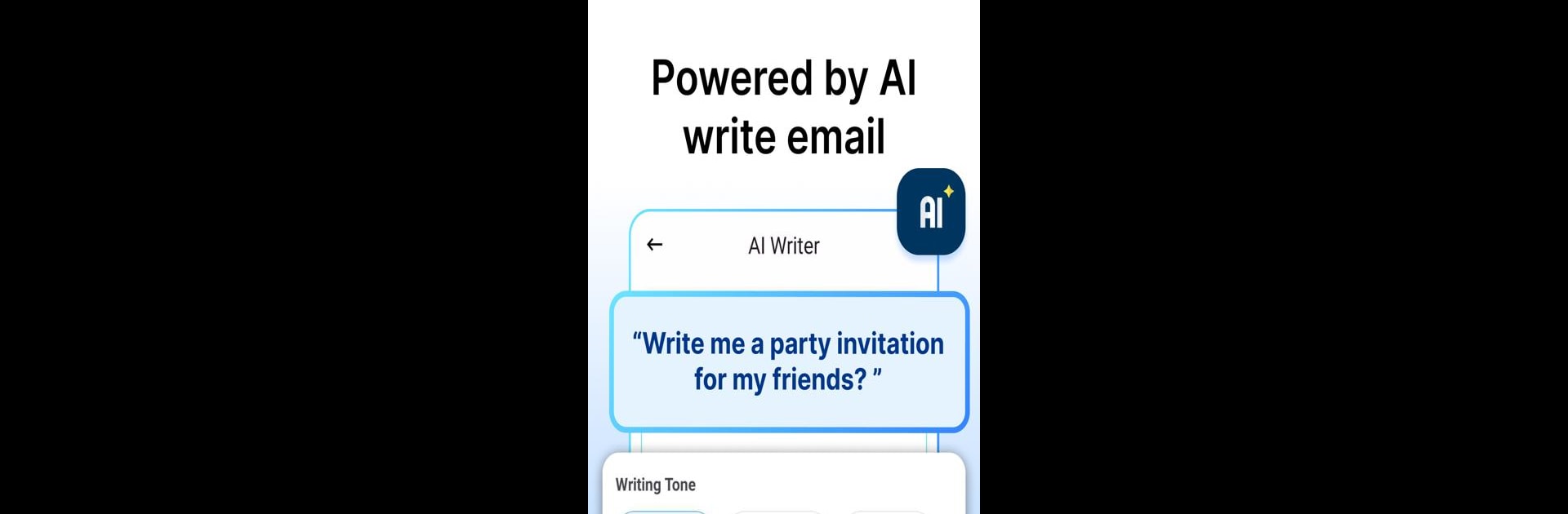What’s better than using aiMail – Al Email Accounts by Diavostar PTE. LTD? Well, try it on a big screen, on your PC or Mac, with BlueStacks to see the difference.
About the App
Keeping up with a busy inbox can be a real headache, especially when you’ve got accounts scattered across Gmail, Outlook, Hotmail, and everywhere else. aiMail – Al Email Accounts rolls everything into one tidy hub, so you don’t have to keep hopping between apps or tabs to read and send your emails. The experience is refreshingly straightforward—think all your inboxes, organized and easy to handle, no matter your tech skills.
App Features
-
AI-Powered Email Help
Don’t stress over how to phrase your emails or get stuck on grammar. The built-in AI assistant offers suggestions, checks your writing for any errors, and can even help draft automatic replies when you’re on the go. -
All-in-One Inbox
View messages from all your email accounts—Gmail, Hotmail, Outlook, and more—in one spot. No more logging in and out or jumping through different webmail portals. -
Effortless Search & Sorting
The search function is sharp and fast, helping you find what you need in seconds, even if your inbox is overflowing. Smart organization tools sort your emails automatically, so nothing important slips by. -
Clean, Friendly Interface
The app’s design is simple and focused, so you won’t get lost in menus or distractions. Whether you’re brand new to email apps or have been using them forever, getting around is a cinch. -
Quick and Easy Setup
Adding your email accounts is quick and painless. You’ll be up and running with your inbox looking neat in no time.
aiMail – Al Email Accounts from Diavostar PTE. LTD sits comfortably in the Communication genre and even works smoothly with BlueStacks if you’re checking emails from your desktop.
BlueStacks gives you the much-needed freedom to experience your favorite apps on a bigger screen. Get it now.