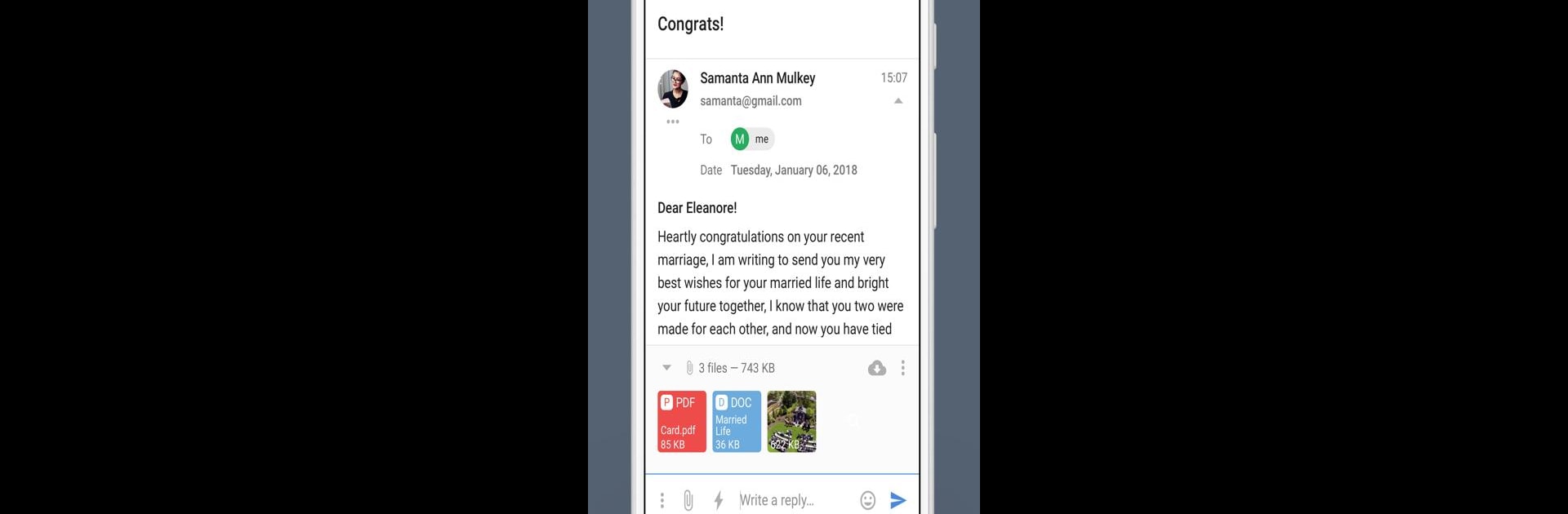Let BlueStacks turn your PC, Mac, or laptop into the perfect home for Mail2World, a fun Communication app from Mail2World, Inc..
About the App
Juggling multiple email accounts can feel overwhelming, but Mail2World keeps things simple and organized. Whether you’re managing Gmail, Yahoo! Mail, Outlook, or just about any IMAP mailbox, this app brings all your messages together in one neat hub. The navigation’s a breeze, and you’ll find it easy to jump from reply to send—whether you’re catching up from your phone or checking in with BlueStacks.
App Features
-
All Your Accounts, One Place
Link up all your different email addresses without the hassle. Mail2World unifies your Gmail, Outlook, Office 365, Yahoo! Mail, iCloud, or any IMAP account so you can read, search, and reply from one app. -
Instant Push Notifications
Never miss something important. Set up custom alerts for new emails with options to tweak sounds, sender-specific notices, and quiet hours, so everything fits your routine. -
Unified or Separate Inboxes
Like seeing everything at once? Prefer keeping work and personal mail separate? You can combine all your inboxes or keep tabs on each account individually—totally your call. -
Smart Search Functionality
Forget digging through endless threads. Search for that one message, contact, or attachment quickly with the app’s predictive search—it’ll hunt through all your accounts, online or offline. -
Organize with Filters and Labels
Sort emails the way you want: unread, starred, from specific senders, with attachments, or using folders and Gmail labels. There’s even a visual boost with sender avatars for quick recognition. -
Rich Text and Emoji Editor
Craft emails that pop—bold your words, add color, and throw in some emoji for good measure using the built-in editor. No more dull messages. -
Fast, Smooth Performance
Smart pre-loading, caching, and auto-detection keep things speedy, so your inbox refreshes and contacts load in seconds. -
Sync Contacts, Calendars & Media
Keep calendars, contacts, documents, and photos in sync between your device and the cloud seamlessly. -
Easy Attachments from Anywhere
Attach photos or documents with just a couple of taps. Dropbox, Google Drive, OneDrive, Evernote, and more are all supported—choose what works for you. -
Customizable Swipe Gestures
Take control of your inbox with quick swipe actions you can set to handle messages your way—archive, delete, or mark as read with a flick. -
Helpful In-App Support
Got a question or stuck on something? A built-in support center is on hand with guides, troubleshooting, and FAQs so answers are never far away. -
Privacy and Security Built-In
OAuth 2.0 and SSL encryption keep your login and emails locked down. Passwords are carefully protected, so you can breathe easy.
BlueStacks gives you the much-needed freedom to experience your favorite apps on a bigger screen. Get it now.