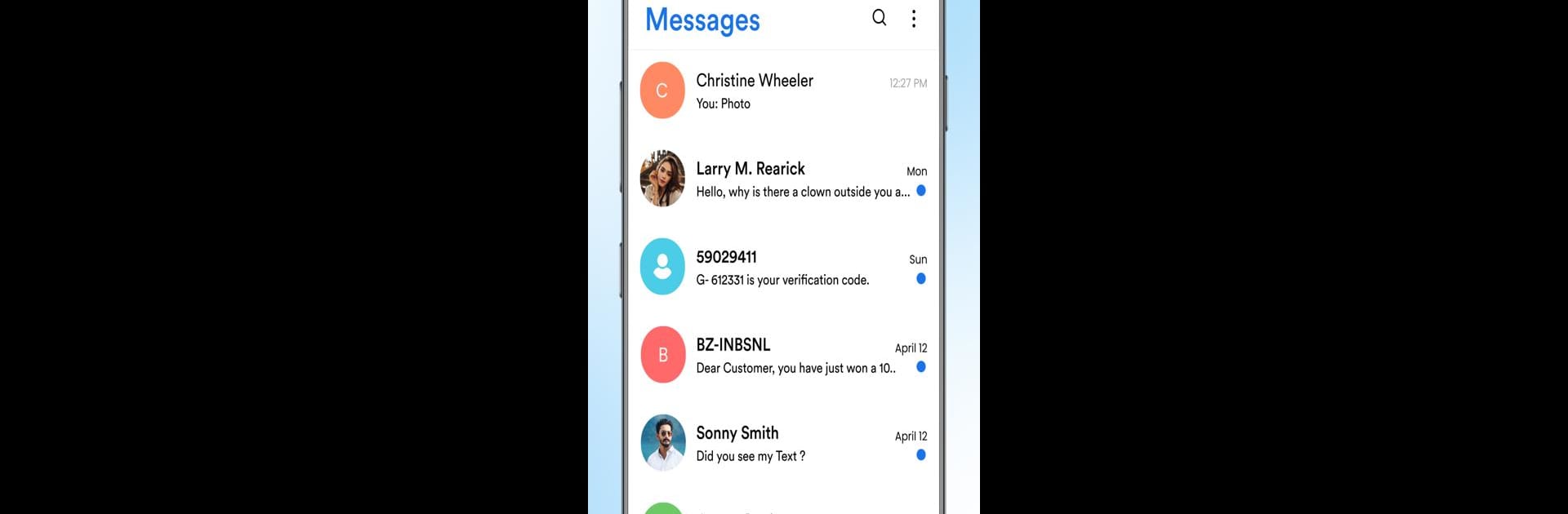Upgrade your experience. Try Massage app: Text Messaging, the fantastic Communication app from HD Camera & Message App, from the comfort of your laptop, PC, or Mac, only on BlueStacks.
About the App
Looking for a texting app that keeps things simple and organized, without any fuss? Massage app: Text Messaging, from HD Camera & Message App, is all about making your day-to-day chats quick and hassle-free. Whether you’re keeping up with family, coordinating with colleagues, or planning a night out with friends, this communication app is packed with handy tools to help you text the way you want. If you’re using BlueStacks, managing messages on a bigger screen can feel even smoother.
App Features
-
Fast, Secure Messaging
Send and receive texts right away, knowing your conversations are kept safe and private. -
Schedule SMS
Got a birthday coming up? Or need to remind someone later? Set your messages to send at any time you choose, and let the app do the rest. -
Group Chat Ready
Easily create group conversations to share updates, jokes, or plans with several people at once. No more hopping between different apps. -
Quick Reply Popups
Spot a message? Reply straight from the popup—no need to leave what you’re doing. -
Block Unwanted Messages
Tired of spam or random texts? Just block numbers you don’t want to hear from—problem solved. -
Backup and Restore
Switching phones, or just want some extra peace of mind? Back up your messages and bring them back anytime you need. -
After-Call Actions
Right after you hang up, take action: reply to texts, schedule a message, or quickly back things up—all from one screen. -
Offline Messaging
Even if your internet is spotty or you’re totally offline, you can still send and receive SMS. -
Set as Default SMS App
Make Massage app: Text Messaging your go-to text app for a seamless experience with all your existing contacts. -
Easy-to-Use Layout
No complicated menus—everything’s where you expect, so you can focus on your conversations instead of hunting for features. -
Fit for Work & Personal Use
Whether it’s business chats or friendly banter, this app handles both with a style that fits all occasions.
Try out Massage app: Text Messaging and see how messaging can be both familiar and refreshingly efficient—especially on BlueStacks.
BlueStacks brings your apps to life on a bigger screen—seamless and straightforward.