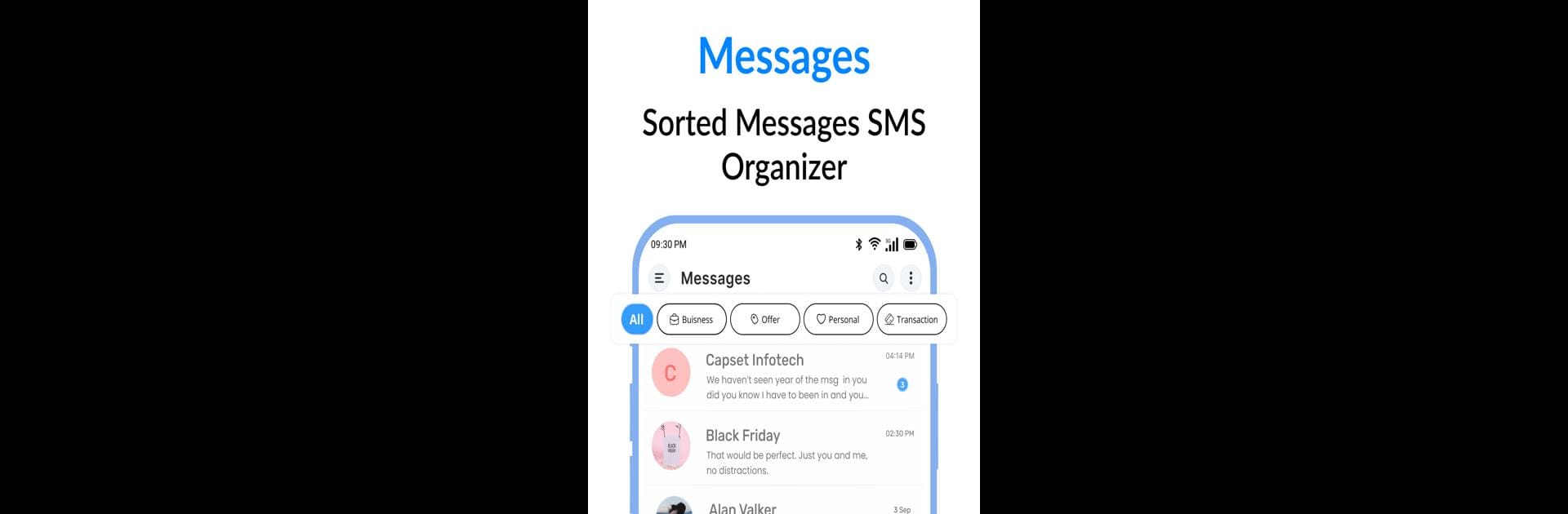Upgrade your experience. Try Messages : SMS & Private Chat, the fantastic Communication app from SMS, Messages & Text Messaging, from the comfort of your laptop, PC, or Mac, only on BlueStacks.
About the App
Want a simple, reliable way to keep in touch? With Messages : SMS & Private Chat by SMS, Messages & Text Messaging, texting just feels easier. This app isn’t fussy—it’s designed so you can send texts, chat with friends, and even share photos or audio, all without jumpy setups or annoying ads. Whether you’re sending quick updates to family or laughing through group chats, Messages : SMS & Private Chat keeps things fun, private, and running smoothly. Plus, you don’t even need an internet connection to send basic messages (yes, it actually works offline).
App Features
-
All-in-One Messaging
No need to juggle different apps—text, share media, and chat with any contact right from one place. It even supports SMS and MMS, so sending anything from a selfie to your location is a snap. -
Personalization Options
Got a style? Make it yours with custom themes, different colors and fonts, and even unique ringtones. You can pick notification settings for each chat, so important messages never get buried. -
Scheduled Texts
Know you’ll forget to say happy birthday? Schedule messages ahead of time and let the app handle it—super handy for busy minds. -
Privacy You Control
Keep your private chats truly private with a secure chat box. The built-in privacy features and strong encryption keep your conversations safe from prying eyes. -
Smart Spam Blocking
Spam texts bugging you? Block unwanted senders and easily manage a blacklist to keep your inbox clean. -
Easy SMS Backup & Restore
Switching phones or clearing space? Quickly back up all your SMS conversations and restore them with a tap. Super useful for peace of mind! -
Handy Smart Replies
Streamline your conversations with suggested responses. Less typing, more chatting. -
Dual SIM & Group Messaging
Works smoothly with dual SIM phones and makes group texting a breeze. Everyone stays in the loop! -
Seamless on BlueStacks
Enjoy the full texting experience not only on your phone but also when using BlueStacks on your PC.
With Messages : SMS & Private Chat, keeping up with friends and family just got a bit more relaxed and a whole lot more customizable.
Big screen. Bigger performance. Use BlueStacks on your PC or Mac to run your favorite apps.