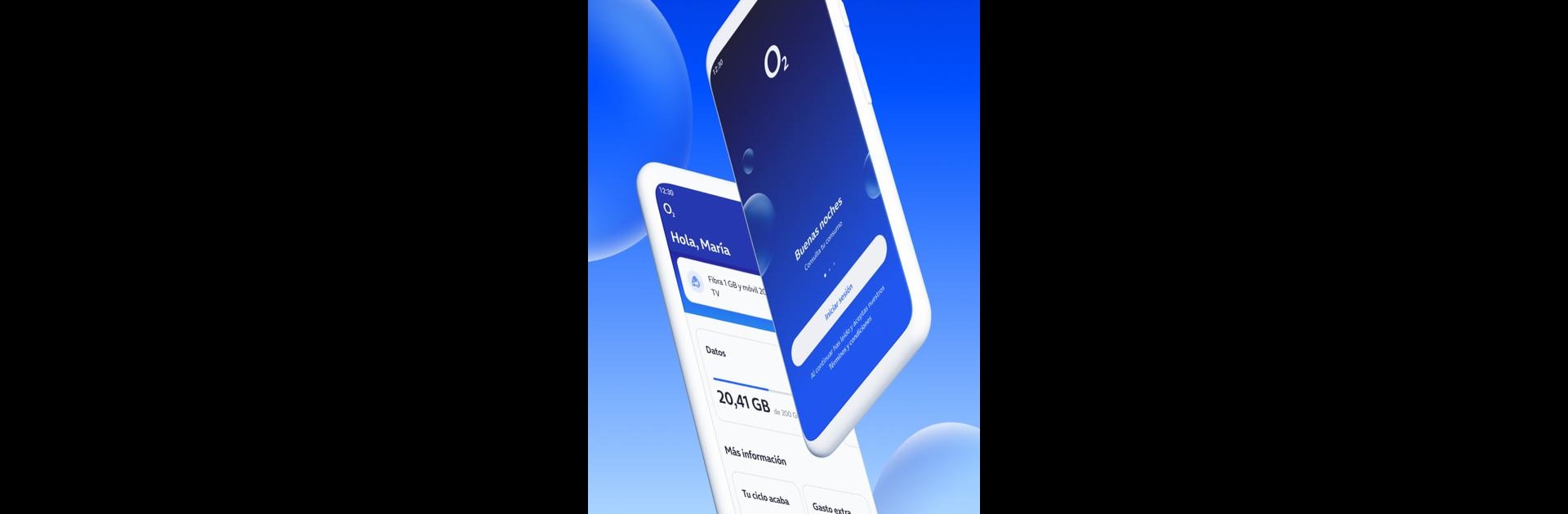Multitask effortlessly on your PC or Mac as you try out Mi O2, a Communication app by O2 España on BlueStacks.
About the App
Managing your O2 España account just got a whole lot simpler with the Mi O2 app. Whether you want to keep an eye on your data usage or tweak your plan, this handy tool puts everything right at your fingertips. It’s made for folks who like having control and information always within reach—no more digging through emails or calling customer service for the basics.
App Features
-
Instant Plan Details
Curious about what’s included in your mobile plan? Check all the specifics anytime, so there are no surprises about what you’re paying for. -
Real-Time Usage Tracking
Wondering if your latest Netflix marathon has eaten through your monthly data? Mi O2 shows you your call and data use as it happens, so you’ll always know where you stand. -
Call and Roaming Controls
Headed abroad or want to avoid pricey calls? Block special numbers and manage roaming settings with a couple of taps, so the only surprises on your bill are good ones. -
Change or Upgrade Made Easy
Thinking of switching your rate, signing up for a new service, or adding another device? You can make these changes yourself in just a few steps. -
Share Data Between Lines
Got an extra device or family member who always runs out of data? Activate the data sharing feature and move your data between your lines as you like. -
Invoices On-Demand
Need to check, download, or print your latest bill? See every invoice and get them as PDFs whenever you need. -
Bank Account Edits
Switched banks recently? Update your account details in-app, no phone calls needed. -
Help Is Always There
Open a request or check in on existing issues with ease. If something doesn’t look right, you’re just a tap away from getting it sorted. -
All Your Mobile Codes Handy
Ever needed your PUK code and had no clue where to find it? Just open Mi O2—it’s right there. -
Network Speed Checks
Noticing a slow connection at home or on the go? Run a quick speed test for your fiber or 3G/4G and see exactly what’s up. -
Quick-Access Consumption Widget
Add a widget to your home screen and get real-time consumption stats without even opening the app.
You can also use Mi O2 on PC with BlueStacks for a bigger, more comfortable view while managing your O2 España account.
Eager to take your app experience to the next level? Start right away by downloading BlueStacks on your PC or Mac.