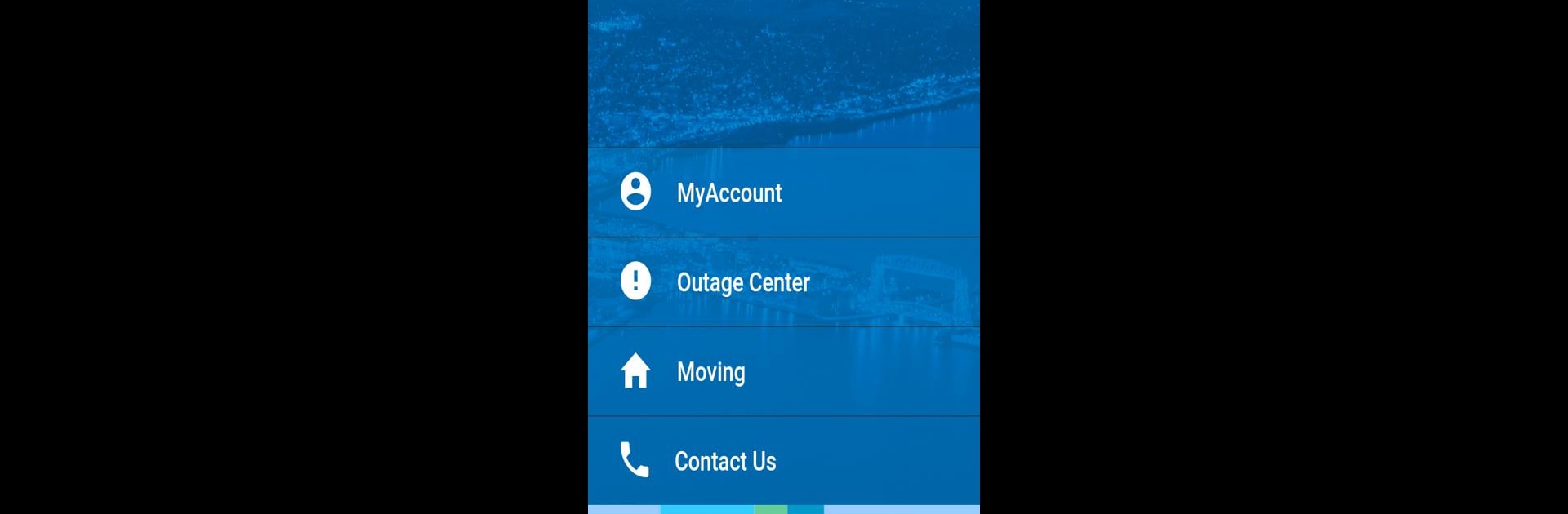Multitask effortlessly on your PC or Mac as you try out Minnesota Power, a Communication app by ALLETE, Inc. on BlueStacks.
About the App
The Minnesota Power app is your simple solution for staying connected and informed about your electricity service. Whether you’re wondering why the lights went out, trying to pay your bill, or just keeping tabs on your energy usage, this app makes things a whole lot easier. It’s designed to keep you in the loop, right when you need it most.
App Features
-
Live Outage Map
Get a real-time look at power outages in your neighborhood. The interactive map shows which areas are affected, how many folks are dealing with outages, and estimates for when things should be back to normal. If you wanna report an issue, that’s just a tap away. -
Manage Your Account
Hop over to the MyAccount link for everything bill-related. Pay what you owe, track how much electricity you’re using, check out special offers or rebates, and find ways to save energy all in one spot. -
Quick Outage Reporting
If the power goes out at your place, you can easily let Minnesota Power know through the app. Reporting an outage—and seeing updates on repairs—is fast, clear, and straightforward. -
Handy Contact Info and Updates
Find all the important phone numbers and links you might need, plus access to Minnesota Power’s social pages for more frequent updates and alerts about your service. -
Built-in Flashlight
Caught in the dark during an outage? No worries. The app’s flashlight feature flips on your phone’s light in seconds—super handy in a pinch.
BlueStacks makes it simple to use Minnesota Power right from your computer if you’d rather keep your phone free for other things.
BlueStacks brings your apps to life on a bigger screen—seamless and straightforward.