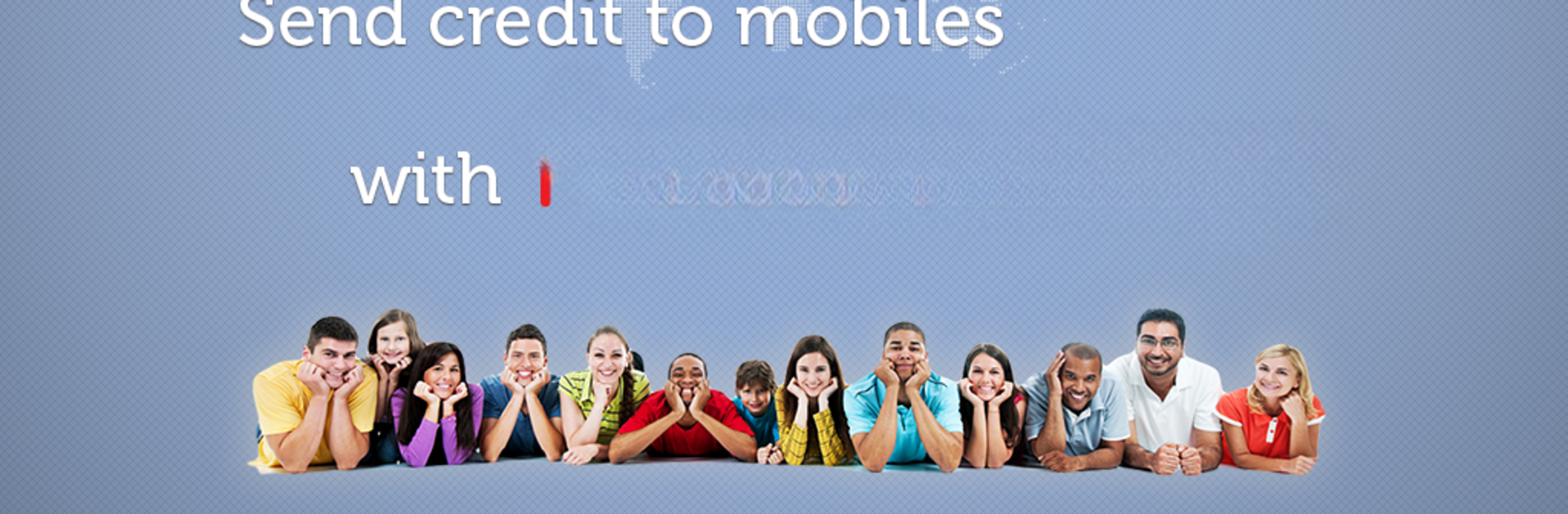Get freedom from your phone’s obvious limitations. Use MobileRecharge Fast & Reliable, made by Miron Enterprises, LLC, a Communication app on your PC or Mac with BlueStacks, and level up your experience.
About the App
Ever had a friend or family member who desperately needs a phone top-up—maybe on the other side of the world? MobileRecharge Fast & Reliable makes it a breeze to send mobile credit almost anywhere, whenever you need. Whether you’re supporting loved ones abroad or just topping up your own phone, the app brings quick, secure recharge to your fingertips, right from your device. No more scrambling to find a shop or kiosk—international phone recharges are really that easy now.
App Features
- Global Mobile Recharging
- Add credit to prepaid phones in over 140 countries. Got friends in Mexico, Spain, Nepal, or Nigeria? No problem—pick from loads of countries and keep everyone connected.
- Vast Operator Network
- Supports more than 430 mobile operators around the world—think AT&T, T-Mobile, Orange, Digicel, Movistar, Claro, Cubacel, Telcel, and more. If it’s a known carrier, it’s probably here.
- Direct Contact Integration
- Recharge numbers from your phone’s contact list in seconds. No need to memorize long numbers or dig through your messages—just tap on the contact and send credit.
- Instant Delivery
- Top-ups are processed fast, meaning your friends or family get their minutes or data right when they need it.
- Exclusive Promotions
- Score extra value with frequent recharge offers. Sometimes you’ll even see bonus credit or data when you send a top-up.
- Flexible Payment Options
- Pay securely using any major credit or debit card, or even via PayPal. Whatever’s easiest for you.
- Bundles Supported
- Don’t just send talk time—you can recharge data plans and bundles for operators that offer them.
- 24/7 Customer Service
- Ran into a snag or have a question? Multilingual customer support is ready any time, day or night.
- Effortless Tracking
- Keep tabs on your recharge history and invoices right in the app—easy to access whenever you need a record.
- Works Across Devices
- Designed for Android and accessible in any country. And if you ever find yourself on BlueStacks, you can jump in there too.
BlueStacks gives you the much-needed freedom to experience your favorite apps on a bigger screen. Get it now.