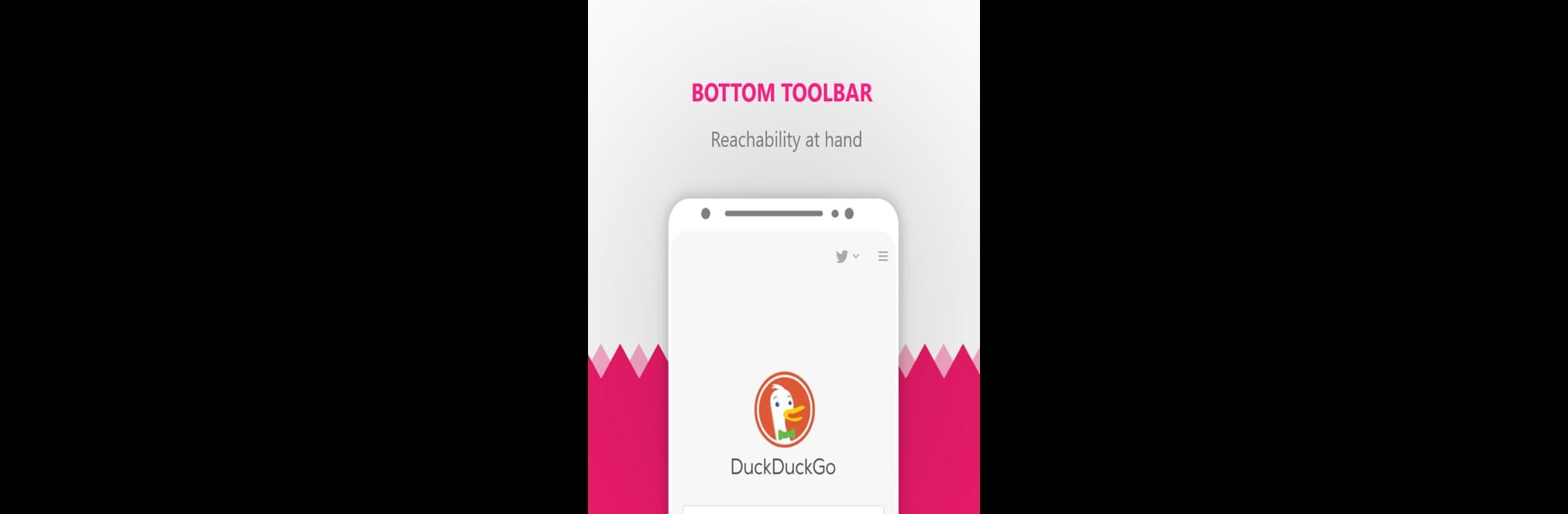Upgrade your experience. Try Monument Browser: Ad Blocker, Privacy Focused, the fantastic Communication app from Apps by Marcelo de Souza, from the comfort of your laptop, PC, or Mac, only on BlueStacks.
About the App
If you’re tired of cluttered pages and slow downloads, Monument Browser: Ad Blocker, Privacy Focused might be your new go-to browser. Designed for folks who want speed, privacy, and a distraction-free web experience, this app’s got you covered whether you’re saving videos, reading late at night, or just browsing with fewer interruptions. Downloading big files? No problem. Keeping your data private? That’s a given here.
App Features
Supercharged Downloads
Kick back while your files download at top speeds—Monument Browser taps into multiple connections to get things moving quick. You can pause and resume downloads if your connection drops, and even grab video files in tons of formats.
Total Privacy Tools
Here, you’re in control. Strict anti-tracking features help block out Facebook and other trackers, so your browsing stays your business. There’s even an option to wipe your cookies and history every time you close out.
Ad-Free Browsing
You’ll notice web pages just look cleaner—thanks to a baked-in ad blocker that keeps most annoying banners and popups away. Want extra control? You can build your own custom block lists too.
Save Pages for Later
No signal? No stress. Save entire web pages to view when you’re offline—super handy for reading on the go.
Customize Your Look and Feel
Tweak the address bar location to the top or bottom—whatever’s easier to reach. There’s also a full-screen mode to use every pixel, plus night and read modes to take it easier on your eyes.
Floating Windows
Need to multitask? You can pop web pages into floating windows, letting you browse on top of other apps.
Ultra-Lightweight
With a tiny install size (less than 2MB), Monument Browser won’t hog your storage.
If you’re running Monument Browser on BlueStacks, it’s a breeze to enjoy a smooth, clutter-free web experience from your computer, too.
Ready to experience Monument Browser: Ad Blocker, Privacy Focused on a bigger screen, in all its glory? Download BlueStacks now.