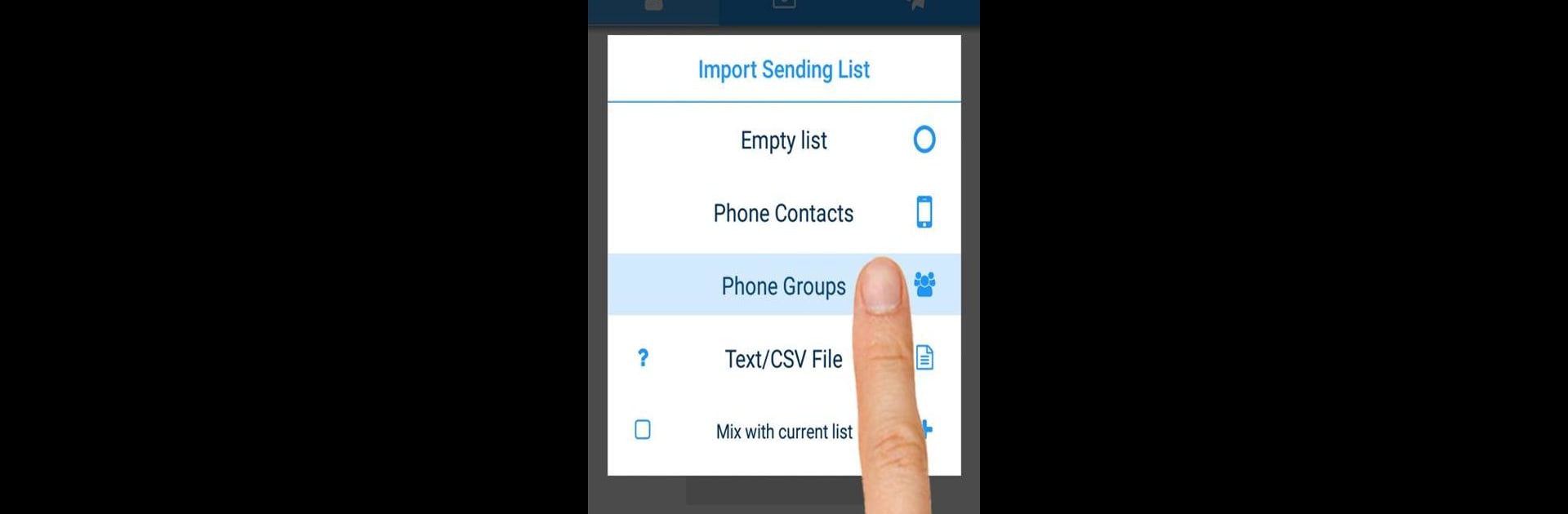Upgrade your experience. Try Multi SMS & Group SMS, the fantastic Communication app from Stav Bodik, from the comfort of your laptop, PC, or Mac, only on BlueStacks.
If someone needs to send the same text message to a bunch of people — like party invites, reminders, or big news for family and friends — Multi SMS & Group SMS makes it way easier than using the usual text app on a phone. The main thing that stands out is how it handles group texts, especially when there’s a long list of contacts. Instead of fighting with limits on regular messaging apps, it lets you organize everything in advance, set up lists, and send out dozens (or hundreds) of messages at once. The real-time tracking is handy too, showing which messages actually went through and which ones got stuck, so no one gets left out by accident.
When running it on a PC with BlueStacks, managing big recipient lists feels a lot more comfortable compared to fiddling around on a small screen. There’s also this background mode, so you can keep working on other stuff while the messages send. Creating or editing lists is straightforward, and importing contacts from a file speeds things up, especially for repeat events or business stuff. For anyone who often hits the group message limit or finds default group texting frustrating, this app just takes out most of the hassle. And if someone speaks Turkish or Greek, it even gets the right character support so texts don’t split up into weird parts. All in all, it’s for people who want to get a message out to a group without spending all day copying and pasting.
BlueStacks brings your apps to life on a bigger screen—seamless and straightforward.