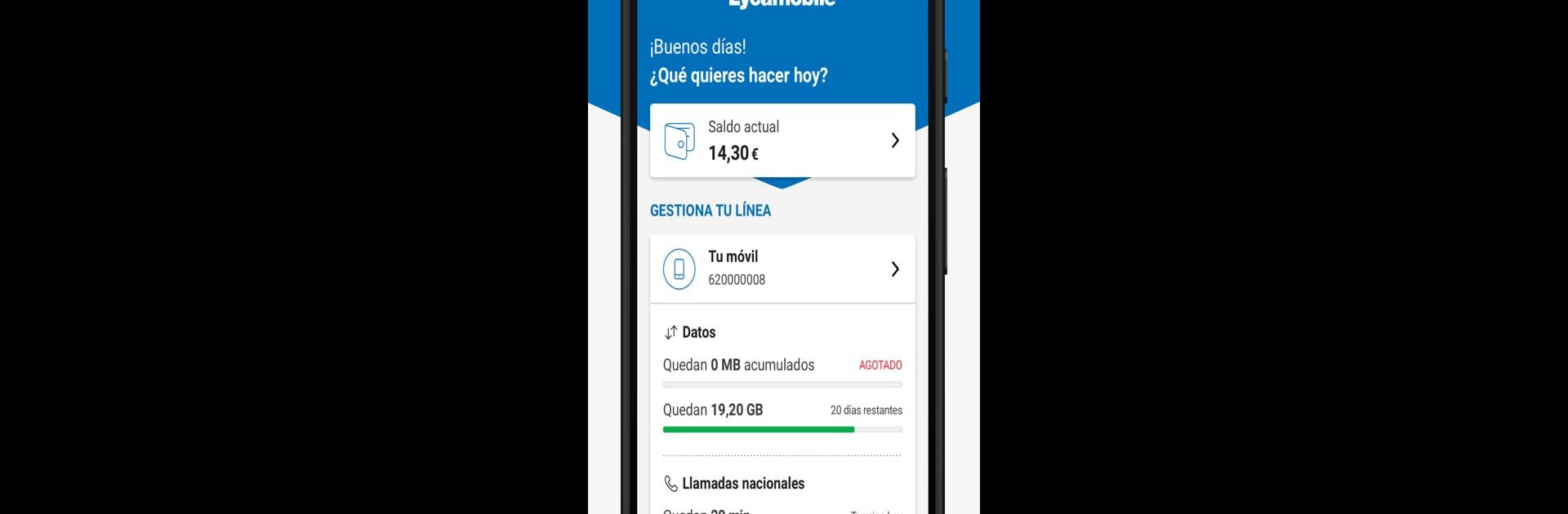Upgrade your experience. Try Mi Lyca – Área de cliente, the fantastic Communication app from Xfera Móviles, S.A.U, from the comfort of your laptop, PC, or Mac, only on BlueStacks.
About the App
Mi Lyca – Área de cliente keeps things simple for Lycamobile users who want to manage their phone lines without any hassle. Need to check your usage or top up your balance? It’s all right there on your device. Whether you like to keep an eye on your data, switch up your line’s settings, or view your plan details, this app brings everything together in one easy spot.
App Features
-
Check Your Usage
Wondering how many minutes you’ve used or how much data’s left? Get a quick overview of your calls, texts, and data at a glance. It’s all updated so you know exactly where you stand with your current plan. -
Easy Balance Top-Up
Running low on balance? Recharge your Lycamobile account right inside the app. No need to hunt for a kiosk or open another site — just add credit in a few taps. -
Manage Line Settings
Tweak your preferences any time. Turn services like voicemail or roaming on or off, or even toggle paper billing if you’re old-school. The controls are all straightforward, so you can set up your line however you like. -
Secure & Flexible Login
To get started, just pop in your Mi Lyca details. Forgot your password? No problem — you can reset it in-app. Setting up access is quick and easy, letting you get on with managing your line. -
All-in-One Communication Hub
From managing your line to viewing your extras and activated add-ons, this app brings all your essential Lycamobile information under one roof. Need some screen space? Try it on BlueStacks for a wider view.
Switch to BlueStacks and make the most of your apps on your PC or Mac.