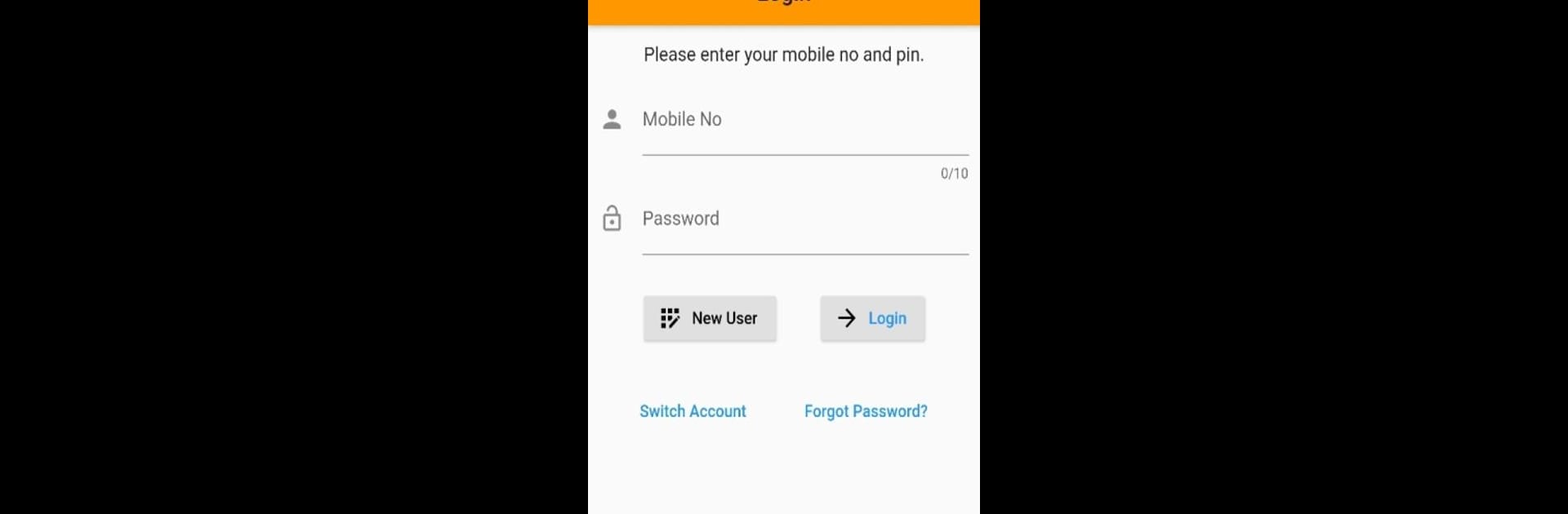Get freedom from your phone’s obvious limitations. Use My Ration (Know your Ration Card), made by National Informatics Centre., a Communication app on your PC or Mac with BlueStacks, and level up your experience.
About the App
Ever wondered exactly what your ration card covers, or which benefits you might be missing out on? My Ration (Know your Ration Card) makes it easy for you to check all the details about your ration card, right from your phone. With a clear, user-friendly setup, you’ll finally get answers about your entitlements, how much food you can still collect, and more—without having to step out the door. It’s all about giving you access to the information you actually need, when you need it.
App Features
-
Check Your Eligibility
Find out exactly which food grains and other items you qualify for each month. No more guessing about what you can get at your local shop. -
Track Items and Prices
Quickly see the quantity and price of every commodity available on your ration card. It’s straightforward and saves you trips to ask questions in person. -
View Your Consumption
Keep tabs on how much you’ve collected so far and what’s still left for the month. Super helpful if you lose track or just want to plan better. -
History at a Glance
Browse through your past six months of ration transactions with just a tap. It’s all sorted and easy to understand—no more shuffling through old receipts. -
Ration Card Details
Instant access to all the key facts about your ration card, from family members listed to transaction summaries. -
Service Applications
If you need to apply for any ration card-related services, start the process directly in the app—instead of waiting in line somewhere. -
Updates on Government Schemes
Get informed about special offers and government schemes, especially during festivals or in times of need, so you don’t miss out.
And if you prefer using apps on a bigger screen, running My Ration (Know your Ration Card), developed by National Informatics Centre, through BlueStacks is always an option.
Switch to BlueStacks and make the most of your apps on your PC or Mac.