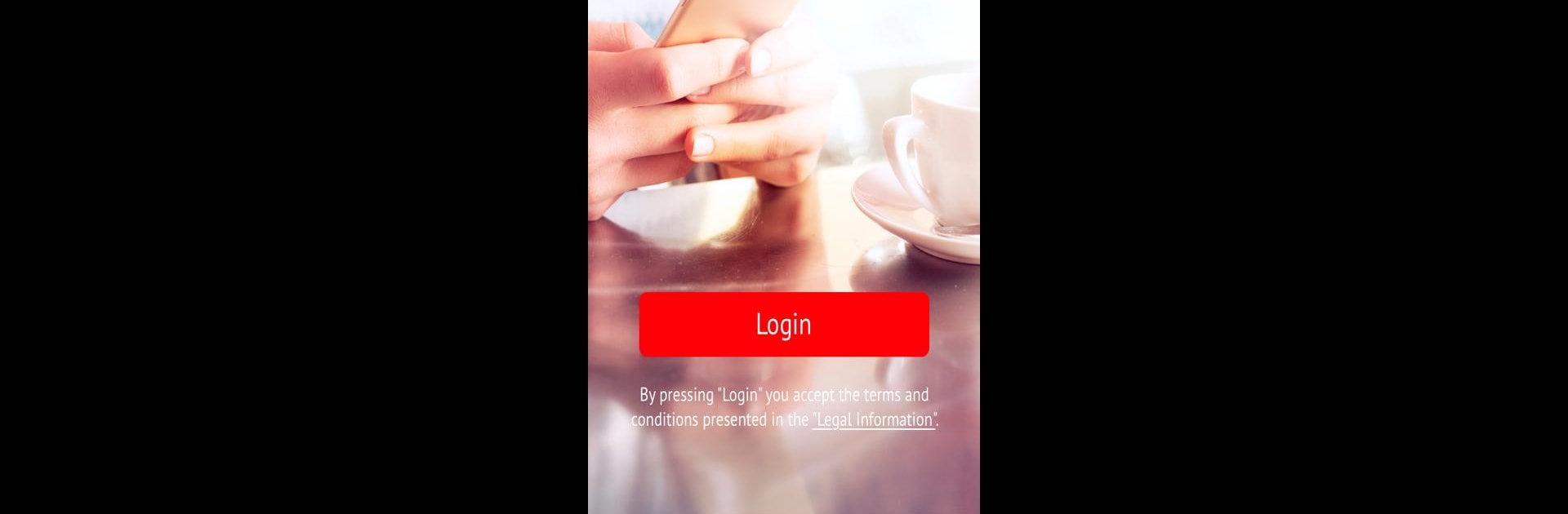Why limit yourself to your small screen on the phone? Run My Viva-MTS, an app by VivaCell – MTS, best experienced on your PC or Mac with BlueStacks, the world’s #1 Android emulator.
About the App
My Viva-MTS makes it really easy to stay on top of your mobile account, right from your phone. Whether you want to check your balance, manage your data, or tweak your mobile plan, everything’s just a tap away. No need to call anyone or wait in line—your account is in your hands, simple as that.
App Features
-
Quick Balance Checks
Find out exactly how much credit you have left at a glance, whenever you want. No logging into websites or sending codes. -
Tariff Plan Switching
Thinking about trying something new? Change your tariff plan or explore fresh options to see what fits your needs, all within the app. -
Manage Data & Airtime
Curious how much data, minutes, or texts you’ve got left? The app keeps you updated so you don’t get caught off guard. -
Add or Remove Extras
Activate or turn off extra services easily—whether you want more internet, international calls, or just the basics. -
Bonus Points & Gifts
Got bonus points piling up? Exchange them for gifts through the app—no hassle, just perks. -
Find Service Centers Fast
Not sure where the nearest service spot is? Check a map and see your closest VivaCell – MTS location instantly. -
Contact Support
If you ever need help, reaching out to the hotline takes just a couple taps.
You can even make all these changes from your computer using BlueStacks if you prefer a bigger screen over your phone.
BlueStacks gives you the much-needed freedom to experience your favorite apps on a bigger screen. Get it now.