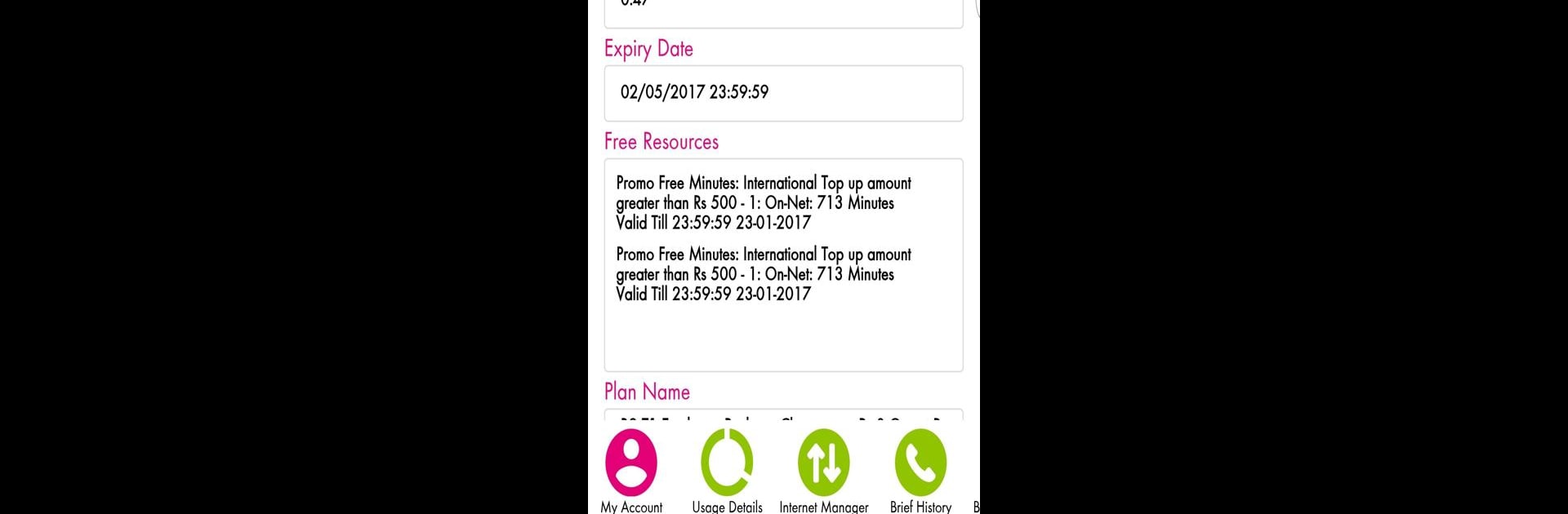Upgrade your experience. Try My Zong, the fantastic Communication app from CMPak – Zong, from the comfort of your laptop, PC, or Mac, only on BlueStacks.
About the App
My Zong is your all-in-one digital partner for everything Zong, crafted by CMPak – Zong in the Communication genre. From managing your account and linking multiple numbers to activating bundles and enjoying games, it’s got you covered. Ready for something extra? Log in and dive into exclusive offers, amazing discounts, and entertaining features.
App Features
Account Details
– Real-time Balance & Usage: Stay updated on your account balances and postpaid payments.
– Multiple Accounts: Manage up to five Zong numbers with ease.
– Free Resources: Quick view of remaining resources with just one click.
Make Your Own Bundle
– Custom Solutions: Over 1,500 bundles to create the perfect package for your needs.
Offers/Bundles
– Comprehensive Details: Find all you need about the latest bundles, FAQ, and T&C.
– Exclusive Bundles: Special app-only bundles available for purchase.
Discounts & Exclusive Bonuses
– Brand Discounts: Amazing deals on top brands.
– Log-In Promotions: Score free 6GB on first-time app registration.
Recharge
– Easy Online Recharge: Use cards or apps like Easy Paisa and Jazz Cash.
Gaming & Entertainment
– Instant Games: Enjoy games powered by Huawei with daily or monthly subscriptions.
Settings & Customer Care
– Multilingual Support: Available in English, Urdu, and Chinese.
– 24/7 Assistance: Get help with live chat and synced social media.
Subtle mention: Best enjoyed with BlueStacks for a bigger experience.
BlueStacks brings your apps to life on a bigger screen—seamless and straightforward.