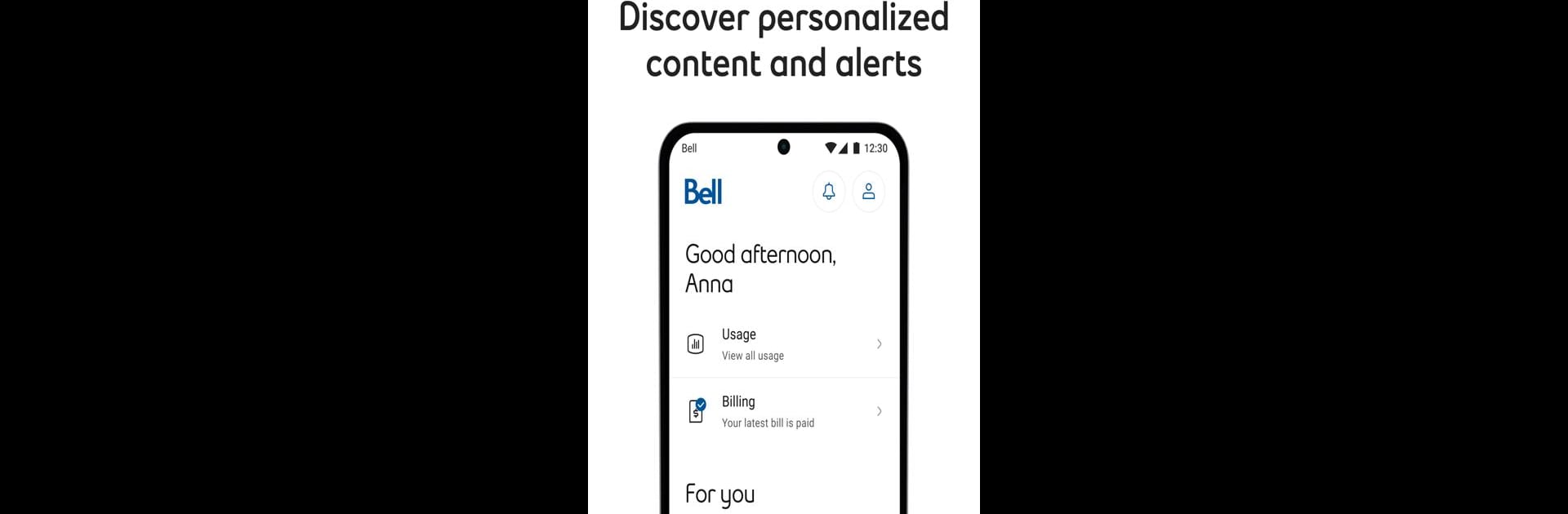What’s better than using MyBell by Bell Canada? Well, try it on a big screen, on your PC or Mac, with BlueStacks to see the difference.
About the App
Managing your Bell Canada services doesn’t have to be complicated or time-consuming. MyBell brings everything together in one simple app, letting you stay on top of your account anytime you like. Whether you’re checking your phone usage, paying your bill, or tweaking your plan, this app is built to keep things easy and organized—right at your fingertips.
App Features
-
Track Your Mobility Usage
Curious about your data or how many minutes you’ve used? Get up-to-date info on your Mobility usage with just a couple of taps. -
Switch Up TV or Internet Plans
Change your TV channels or adjust your Internet package instantly. The app makes it a breeze without the need for lengthy phone calls. -
Upgrade Devices and Plans
Ready for a new phone or looking to add features? Upgrade your device, adjust your rate plan, and add-on options straight through the app. -
Easy Bill Payments
No more scrambling to keep up with bills. View statements, pay right from your phone, and even set up automatic payments—super straightforward. -
Manage Bell Appointments
Booked a technician? You can check, reschedule, or keep track of upcoming appointments anytime. -
DIY Installation Guides
Setting up new services? Access easy-to-follow steps for installing Internet, TV, or home phone services on your own, no sweat. -
Troubleshooting Tools
If something’s glitchy, use the handy Virtual Repair feature to spot and fix many issues yourself, without waiting on hold. -
Personalized Offers & Contests
Bell customers get access to special offers and the chance to enter contests, all from inside the app. -
Support at Your Fingertips
Questions or running into trouble? Get help from anywhere within the app.
Using MyBell with BlueStacks on your PC or Mac can make it even more convenient to handle larger tasks or review your services on a bigger screen.
Ready to experience MyBell on a bigger screen, in all its glory? Download BlueStacks now.