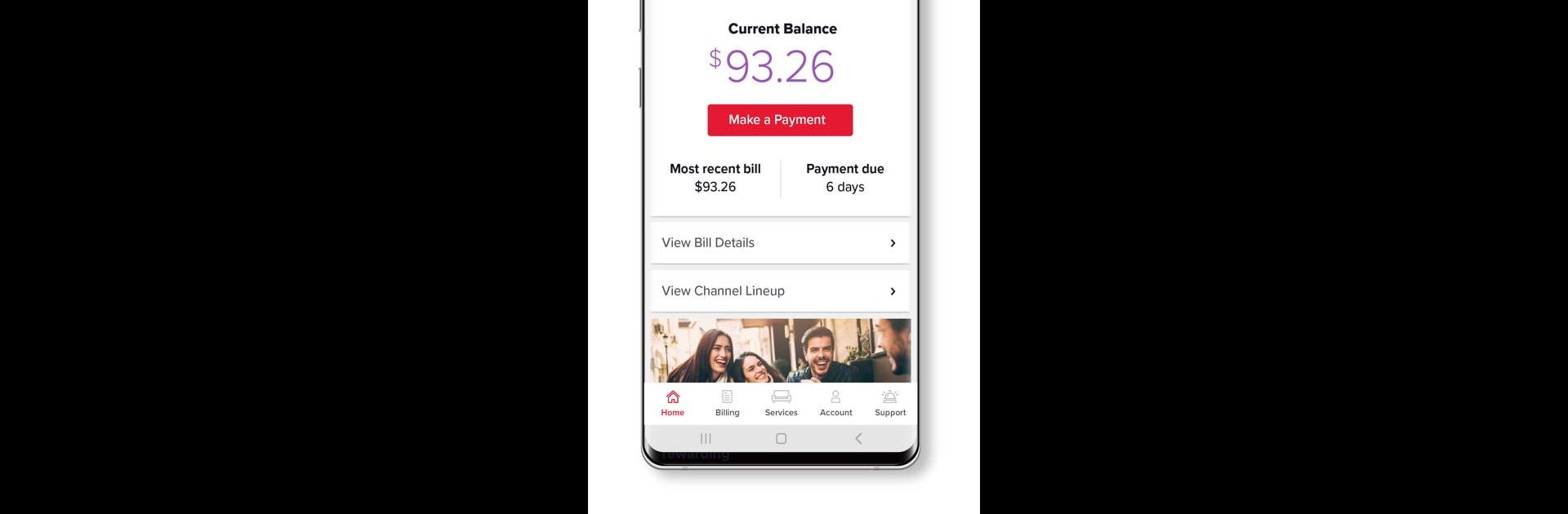What’s better than using MyDISH by DISH Network Corporation? Well, try it on a big screen, on your PC or Mac, with BlueStacks to see the difference.
About the App
Managing your DISH account just got a whole lot easier with the MyDISH app. Whether you need to check your bill, tweak your channel line-up, or see when the technician’s stopping by, it’s all right at your fingertips. The app’s made for folks who want to keep things simple and hassle-free, wherever they are—on the couch, at the office, or even traveling.
App Features
-
Account Access Made Simple
Set up your MyDISH account, retrieve your username if you forget it, and reset your password when you need to—no need to call anyone. -
Appointment Tracking
See exactly when your technician will show up, check their photo for peace of mind, and track their location in real time so you’re not stuck waiting. -
Manage Your Bills
Take a look at your current bill, make payments, peek at older statements, and check out your payment history whenever you want. -
TV & Programming Control
Browse your current channels, customize your TV package, and compare different options side by side, all from the app. -
Internet Data Usage
Keep an eye on your data use and buy extra data if you’re running low—super handy during busy months. -
Order Shows & Movies Easily
Flip through Pay-Per-View and On Demand titles, order what you want, and even launch DISH Anywhere for instant streaming straight from your device. -
Flexible Preferences
Update things like AutoPay, eBill settings, contact info, and account security. You can even manage your DISH Outdoor service in just a few taps. -
Refer a Friend & Earn Rewards
Share DISH with friends using email, texts, or even social media, then pick from a bunch of rewards once they sign up. -
Restart Service Fast
If your DISH service was paused or canceled, you can restart it yourself without calling customer service. -
Quick Support & Feedback
Send feedback and help make DISH even better. The team wants to know what works for you and what doesn’t.
The MyDISH app by DISH Network Corporation runs smoothly on your mobile, and if you prefer a bigger screen, it works well with BlueStacks too.
BlueStacks brings your apps to life on a bigger screen—seamless and straightforward.