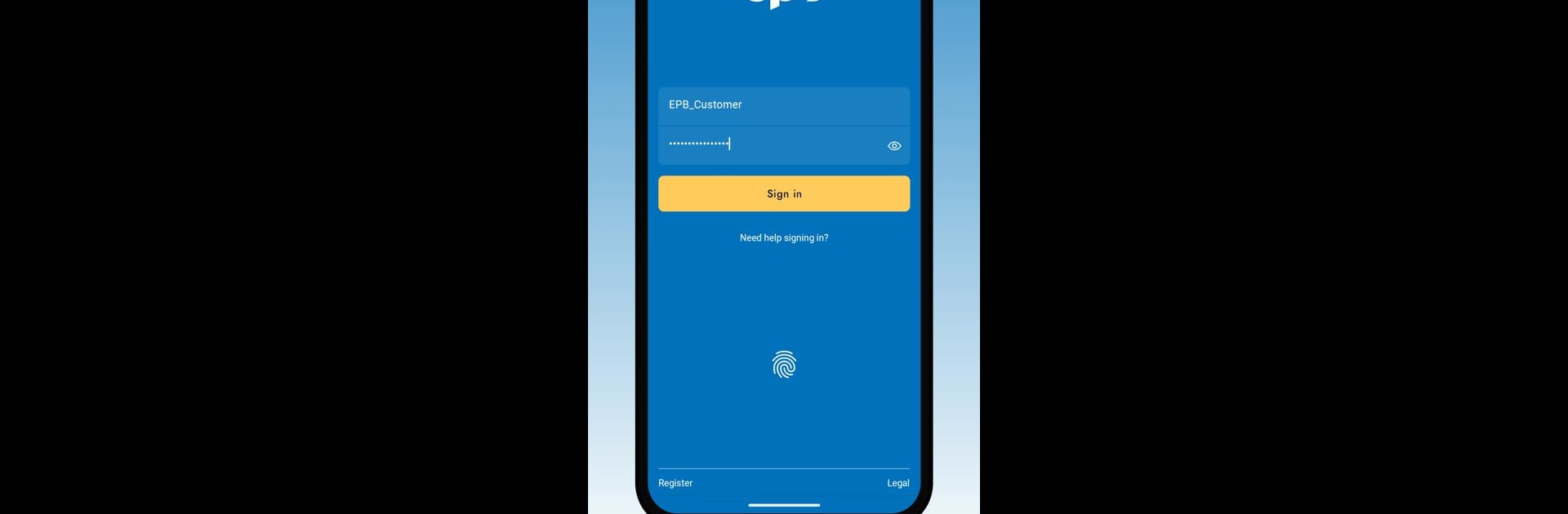Why limit yourself to your small screen on the phone? Run MyEPB, an app by EPB of Chattanooga, best experienced on your PC or Mac with BlueStacks, the world’s #1 Android emulator.
About the App
MyEPB makes staying on top of your home’s energy use actually easy—and, dare we say, kind of interesting. If you’re an EPB of Chattanooga customer, this app puts everything you need to manage your energy and EPB Fiber Optics accounts right in your pocket. Think of it as your all-in-one hub for checking usage, paying bills, dealing with outages, and even getting expert energy advice without ever waiting on hold.
App Features
-
Easy Bill Payments
Pay your EPB Energy and Fiber Optics bills securely whenever it fits your day—no paper statements or long logins needed. -
Real-Time Energy Monitoring
See how much electricity you’re using, right now or over time. Wondering where all your power goes during a heatwave? Check the app to get up-to-the-minute info. -
Custom Energy Alerts
Worried about surprise bills? Set up alerts for sudden usage spikes and catch problems before your wallet feels them. -
Compare Energy Use Over Time
Ever wanted to know if those new LED bulbs or the different thermostat setting actually made a difference? Track your energy savings by comparing past versus present usage right in the app. -
Outage Tools
Report power or fiber outages fast and see restoration estimates as EPB works to get things up and running. Check service area outage maps for bigger-picture updates, too. -
Expert Energy Advice
Book a free phone call with an EPB Energy Pro for personalized tips, or request a detailed home checkup—all without spending a dime. The app lets you ask questions and see real-time results from these improvements. -
Energy Tips in Video Form
Browse a video library of straightforward tips and tricks to save even more, whenever you need a quick answer or some inspiration.
You can use MyEPB with ease on BlueStacks for an even bigger overview of your energy usage, payments, and outage status at home. This app is designed for residential accounts, so you get just what you need to run your home smarter and more efficiently.
Switch to BlueStacks and make the most of your apps on your PC or Mac.