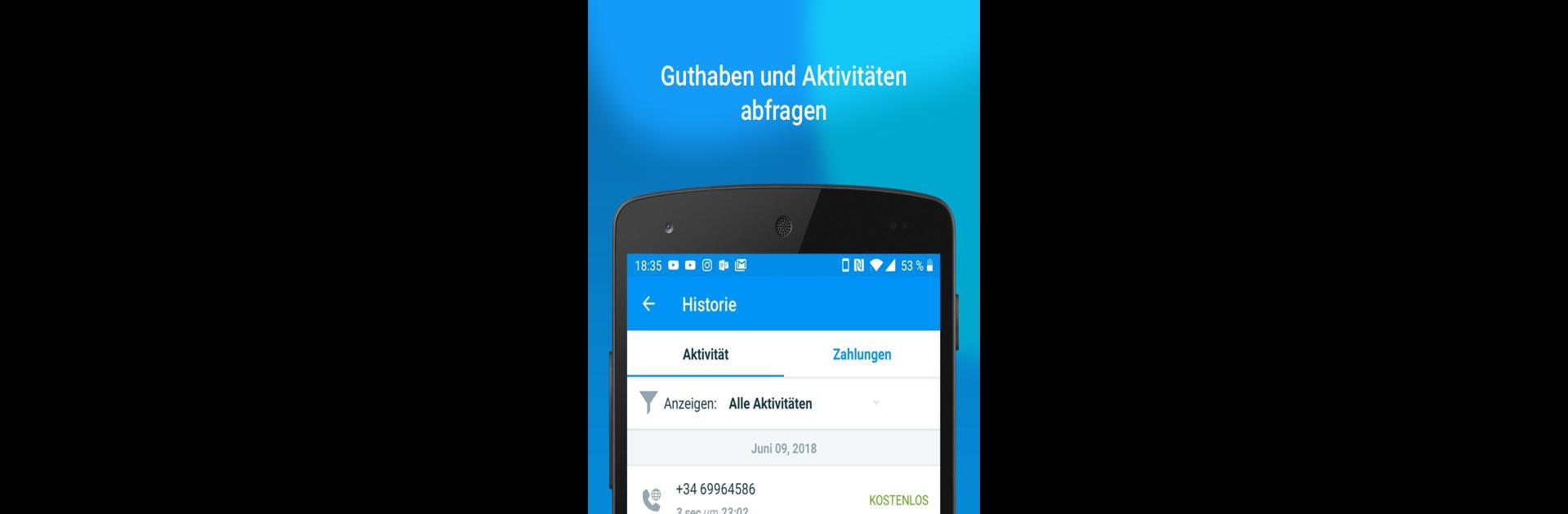What’s better than using MyLebara by Lebara Limited? Well, try it on a big screen, on your PC or Mac, with BlueStacks to see the difference.
MyLebara’s a handy app that lets people keep an eye on their mobile account without needing to call customer service or dig around on a website. It’s got a straightforward layout that makes it simple to check up on available minutes or data, or just see what’s left on a balance. Topping up takes only a few taps — works with credit or debit cards and even PayPal, which is convenient. There’s also a way to look at recent activity, so it’s pretty easy to figure out what’s been used or spent.
It works in a few European countries, like the UK, France, Germany, Denmark, the Netherlands, and Spain—so long as someone’s got a Lebara SIM. What’s interesting is seeing the bigger menus and balances on a PC screen with something like BlueStacks. It feels a bit like using an online banking app, but just for mobile stuff. Plus, finding support or answers to questions is quick through the app, so there’s no need to wait on hold or get lost in menus. For those who manage their own mobile plans or send credit to family abroad, it streamlines the whole thing. The idea is just to make dealing with mobile service a little less of a hassle.
Big screen. Bigger performance. Use BlueStacks on your PC or Mac to run your favorite apps.