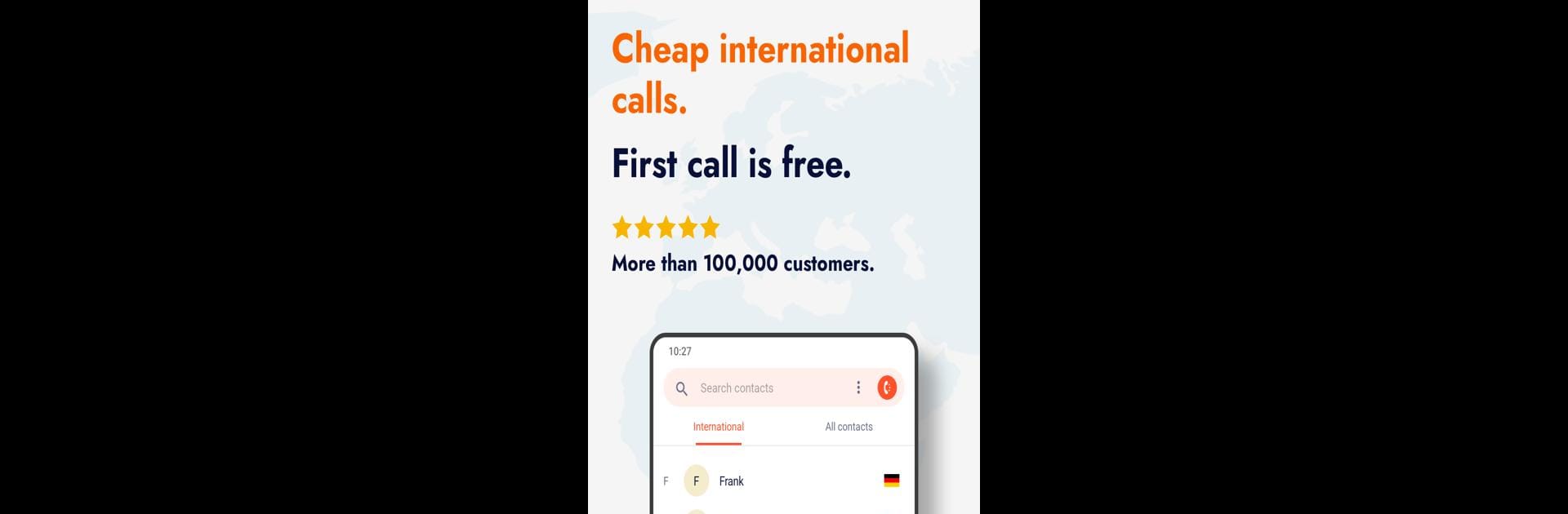Upgrade your experience. Try mytello: International Calling, the fantastic Communication app from mytello.com – International calls, from the comfort of your laptop, PC, or Mac, only on BlueStacks.
About the App
Ever wish international calling was simpler—and a whole lot cheaper? That’s basically what mytello: International Calling is all about. Whether you need to chat with friends, family, or business contacts in another country, this app makes it easy and affordable, no matter where you’re dialing. Expect reliable connections, clear sound, and no nonsense about contracts or hidden fees. Just honest, straightforward calling whenever you need it.
App Features
- Crazy Cheap Calls: Reach loved ones or colleagues in 220+ countries, starting at just one cent a minute. You only pay for what you use, with no tricky commitments or subscription headaches.
- No Internet? No Problem: Got patchy Wi-Fi or want to save data? mytello connects your calls not just with data, but also through local access numbers, so you’re covered either way.
- Caller ID Flexibility: Want people to see it’s you? Or maybe you’d rather keep your number private? Show or hide your caller ID—it’s up to you every time you call.
- Bluetooth Ready: Like using wireless earbuds or a headset? mytello works smoothly with Bluetooth devices, making hands-free international chats totally doable.
- Your Contacts, Your Choice: The app can access your phonebook—totally optional. If you’d rather keep things private or type in numbers as you go, you can do that.
- Easy Credit System: You just top up, call, and never worry about credit expiration dates. Your balance stays put until you use it up.
- Support That Speaks Your Language: If anything ever goes sideways (or you just like chatting), their support team is available around the clock in over ten languages.
- No App Needed (for Them): The folks you call don’t need to install anything special. You dial, they answer. Simple as that.
- Money-Back Guarantee: Worried about quality? If your call isn’t up to scratch, you’re covered with their refund policy.
- Strong Privacy: Data protection isn’t just a buzzword—the app is built to keep your information secure.
By the way, chatting internationally gets even more seamless if you use BlueStacks for a bigger experience.
Big screen. Bigger performance. Use BlueStacks on your PC or Mac to run your favorite apps.