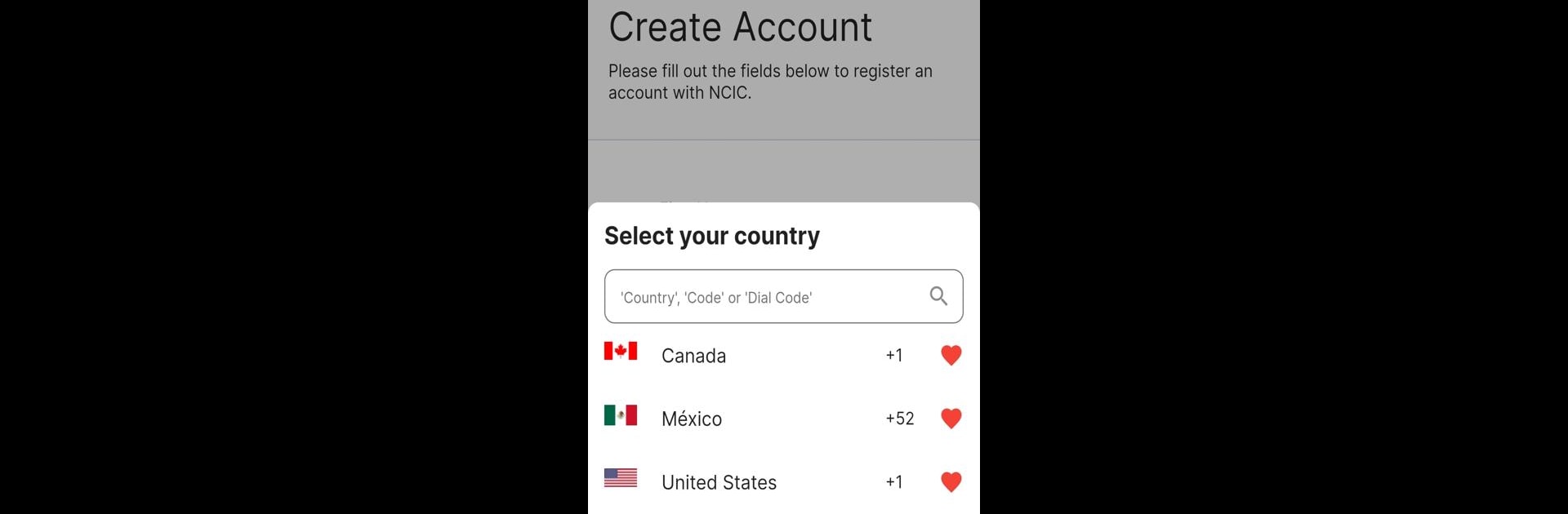What’s better than using NCIC Mobile Video Visitation by Keeping Intouch? Well, try it on a big screen, on your PC or Mac, with BlueStacks to see the difference.
About the App
Ever wondered how you can keep in touch with someone who’s incarcerated without all the headaches? NCIC Mobile Video Visitation makes it easier than you’d think. This Communication app from Keeping Intouch lets you send messages, swap emojis, share pictures, or actually see your loved one on a video call—all from your phone. It’s designed to keep those important connections strong, no matter the distance or the rules of the facility.
App Features
-
Simple Account Setup
Getting started is quick—either create a new NCIC account or log in if you already have one. No confusing steps, just what you need to get connected. -
Easy Fund Management
Add money to your account using your debit or credit card. That way, you’re ready when you want to message, share media, or set up a visit. -
Text, Emojis, and Giphys
Typed words too basic? Mix it up with fun emojis or giphys to brighten someone’s day. -
Remote Video Visits
Schedule and join video visits without having to travel anywhere. You can see and chat with your loved one face-to-face, even from your sofa—or if you want bigger screen comfort, via BlueStacks. -
Instant Notifications
Get notified right away when you have a new message or when your scheduled visit is about to start. No more missing important updates. -
Share Photos and Video Messages
Snap a photo or record a short video to send a little bit of your world. Sometimes a picture really does say more than a text. -
Check Your Activity
Review your account history anytime. Track your messages, video calls, and payments so you know exactly what’s going on. -
Personal Profile Settings
Update your profile info or manage your preferences whenever you need. It’s all straightforward and tidy. -
Facility-Specific Features
Some services depend on the exact facility, so expect a few options might vary. But the essentials are always there.
Ready to experience NCIC Mobile Video Visitation on a bigger screen, in all its glory? Download BlueStacks now.