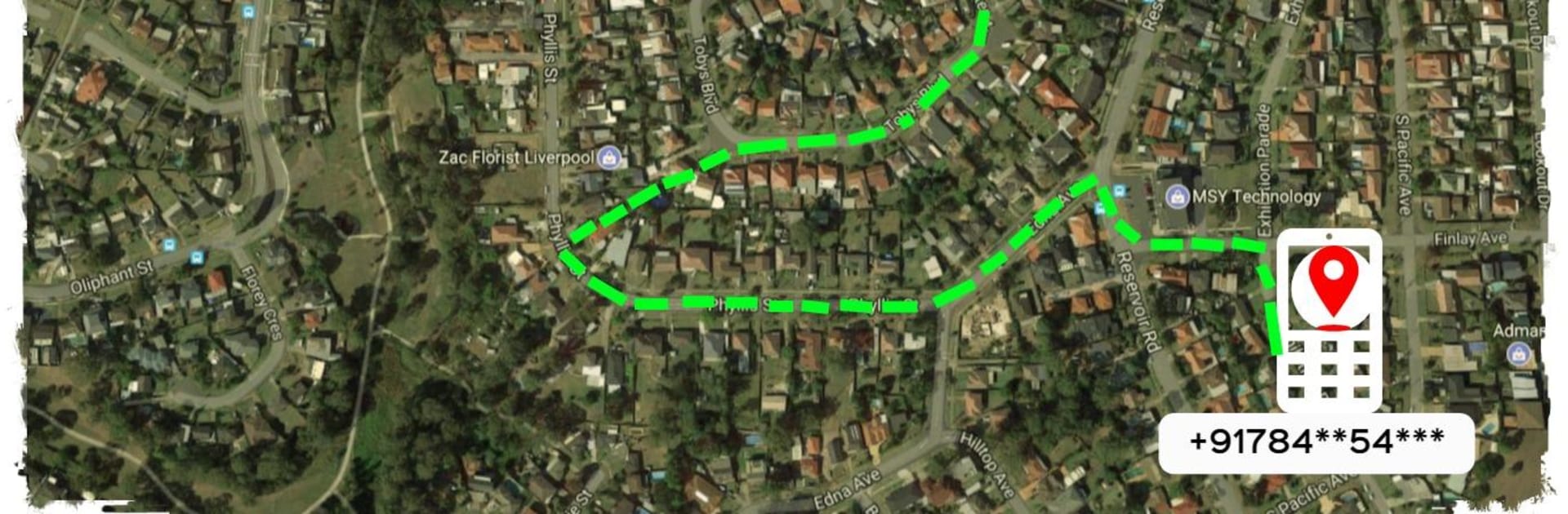Let BlueStacks turn your PC, Mac, or laptop into the perfect home for Number Locator – Live Location, a fun Communication app from Prasad appco.
About the App
Ever get a call and wonder, “Who’s this?” Number Locator – Live Location from Prasad appco helps answer that exactly. This handy Communication app gives you a quick way to look up details about incoming numbers, right as they call you. Whether you’re looking to see which state or city a number’s from, or just want a little more info, Number Locator – Live Location makes things refreshingly simple. It’s designed for folks who like a bit more peace of mind before picking up.
App Features
-
Caller Location at a Glance
See where a call is coming from as soon as your phone rings. The app shows the general state or city of the caller, helping you figure out if it’s a call you’re expecting. -
Easy Number Lookup
Got a number, but don’t know who it is? Pop it into the search and get details like the state and service provider quickly. -
Live Location Tracking (For Yourself)
Want to know where you are right now? The built-in live location tool lets you check your own spot on the map, so you’re never guessing. -
Find STD & ISD Codes
Need to look up country or city calling codes in a hurry? Find both ISD (country) and STD (city) codes using either the code or just the name. Convenient for travelers and anyone calling long distance. -
Caller ID Extras
Along with the number’s location, the app often shows details like the true caller name and, when available, extra info such as social details or photos tied to the contact. -
Simple Map Interface
Check addresses and locations visually—see your current spot or a caller’s state/city on an easy-to-read map. -
No GPS Required to Locate Numbers
While you can see your own live spot on a map, you don’t have to worry about sharing GPS data for caller lookups. For privacy’s sake, location data about others is broad (city/state only) and numbers that are ported between providers may not be traceable. -
Works Smoothly on BlueStacks
For those who prefer checking numbers or tracking locations from a bigger screen, Number Locator – Live Location runs smoothly on BlueStacks as well.
This app keeps your info private and focuses on giving you enough details to feel confident about incoming and searched-for numbers, all in a no-nonsense way.
Ready to experience Number Locator – Live Location on a bigger screen, in all its glory? Download BlueStacks now.