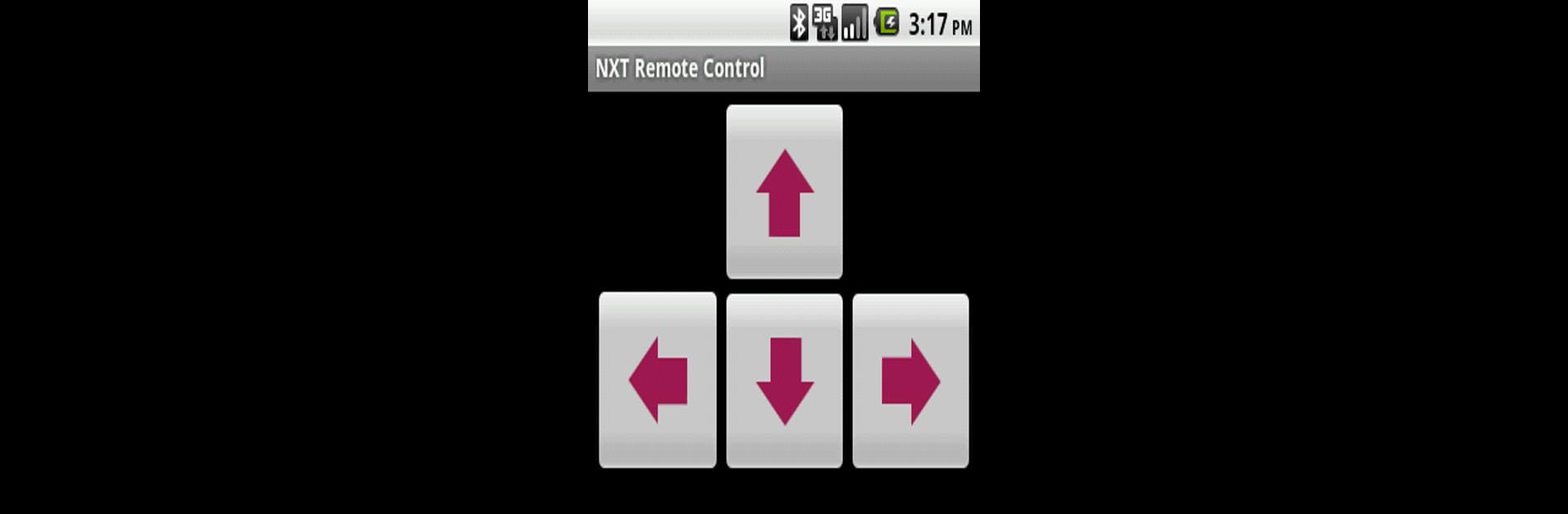Upgrade your experience. Try NXT Remote Control, the fantastic Communication app from Jacek Fedorynski, from the comfort of your laptop, PC, or Mac, only on BlueStacks.
About the App
NXT Remote Control makes it surprisingly easy and fun to manage your Lego Mindstorms NXT robot straight from your phone. If you’re curious about steering your robot without being tethered by wires, this app covers the gap with Bluetooth connectivity. Whether you’re experimenting, playing around, or just want a new way to interact with your robot, you’ll find plenty of neat options here.
App Features
-
Bluetooth Control
Seamlessly link up with your Lego Mindstorms NXT using Bluetooth, letting you control everything without needing to fuss with cables. -
Customizable Motor Setup
Hook up your wheel motors to ports B and C, and if you’ve got an extra action motor, add it on port A. The setup’s flexible, depending on how you want your robot to move. -
Multiple Control Schemes
Want to steer your bot your way? The app offers several different control modes—just head to the menu to pick your favorite and see what feels right. -
Simple Menu Navigation
No confusing menus here. Switching between different control schemes or settings is quick and intuitive, so you can get back to driving your bot in seconds. -
Works Smoothly with BlueStacks
Prefer to run your apps on a bigger screen? You can try out NXT Remote Control with BlueStacks for a different experience. -
By Jacek Fedorynski
Developed by Jacek Fedorynski, known for straightforward, easy-to-use Communication tools.
BlueStacks brings your apps to life on a bigger screen—seamless and straightforward.