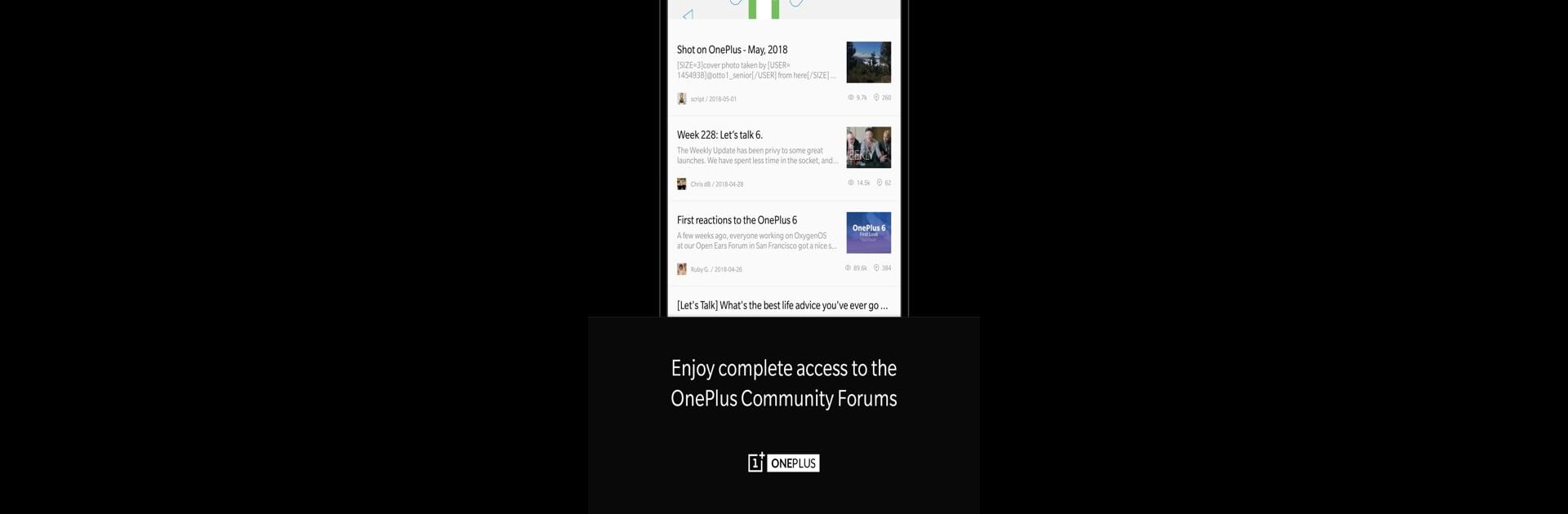Let BlueStacks turn your PC, Mac, or laptop into the perfect home for OnePlus Community, a fun Communication app from OnePlus Ltd..
So, the OnePlus Community app is basically the main hangout for people who use OnePlus phones, but it actually works for anyone who likes checking out new tech or chatting about devices. On PC with BlueStacks, it feels more open and easy to scroll through everything — no cramped screens. You can read or jump into forum threads, keep up with news about OnePlus products and events, and even join in on contests if that’s your thing. Everything’s organized so it’s not a pain to find official updates, or just to see what other users are working on or talking about.
What stands out is how easy it makes keeping track of notifications and messages, and there’s a real focus on giving feedback or even joining beta tests for new features. Nothing feels locked away or awkward — managing your account or posting something new takes a few clicks, and the layout is clean, even if you’re used to the mobile version. It does ask for storage permissions, but that’s just so it can save stuff locally and not slow everything down. Overall, if someone likes being part of online tech groups or wants to stay close to the OnePlus world, using it on BlueStacks feels like more breathing room, especially for getting caught up or joining discussions.
Big screen. Bigger performance. Use BlueStacks on your PC or Mac to run your favorite apps.