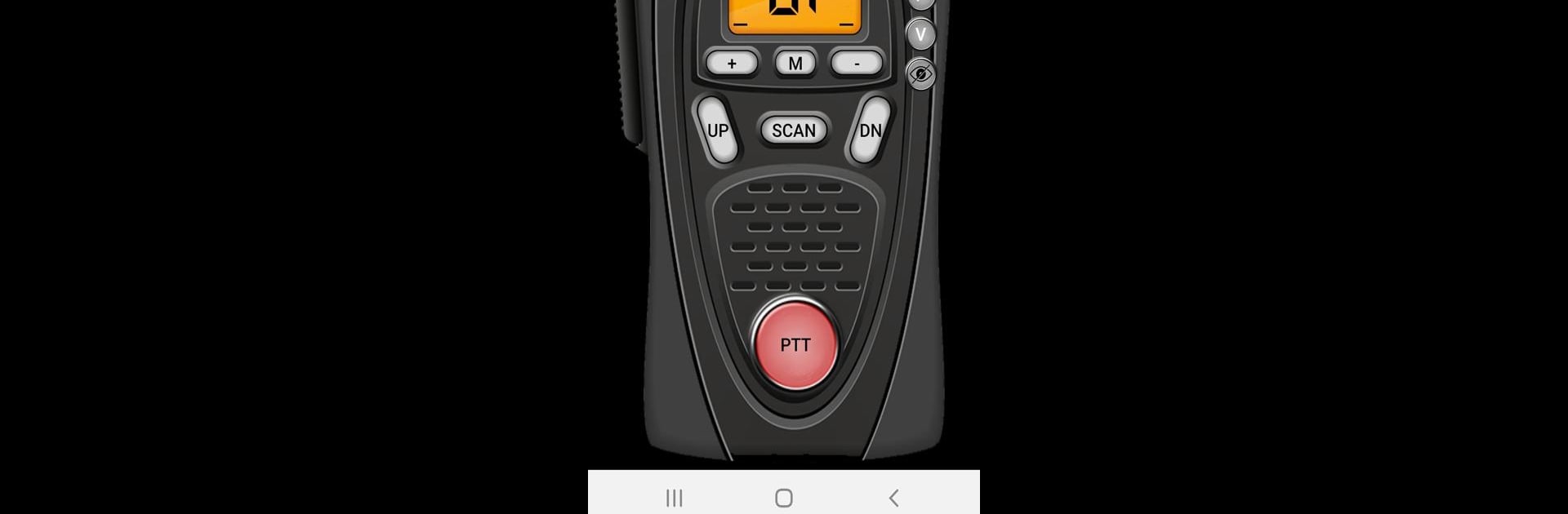Why limit yourself to your small screen on the phone? Run Online Walkie Talkie Pro, an app by NAVA Apps, best experienced on your PC or Mac with BlueStacks, the world’s #1 Android emulator.
About the App
Online Walkie Talkie Pro puts real-time conversation at your fingertips—no usernames, no passwords, just push-to-talk like you would with an actual walkie talkie. Whether you’re catching up with friends, meeting new folks from around the globe, or just feeling nostalgic for those classic radio sounds, this app has that easy, spontaneous vibe. Thanks to NAVA Apps, you can swap messages, voice, or even video with simple channel hopping, and there’s nothing complicated about getting started.
App Features
-
Push-to-Talk Simplicity
Set your channel and press the button—speak instantly, no need to sign up, log in, or remember passwords. Just open the app, pick a channel, and you’re talking. -
Real Walkie Talkie Feel
The app recreates authentic walkie talkie audio (complete with those familiar bleeps and static), so it feels like using the real thing, right down to group channels with public chat. -
Video Chat Options
Flip on video for a more personal touch in private spaces. Video chat is easy between subscribers, but public rooms stick to voice so things don’t get too wild. -
Private Channels and Key Codes
Want a little privacy? Invite your friends to a private channel as a subscriber, or create a totally private network with a unique key code—only people with the code can join. -
Channel Scanner
Not sure where the party is? Use the scan feature to browse channels and jump into active conversations. Perfect for making friends or just listening in. -
Text Messaging Support
Sometimes you’d rather type it out—you can send texts to individuals or groups, so you’re not stuck on voice alone. -
Free and Subscriber Perks
Try it out for free (with ads), or become a subscriber to get extras—like hiding your ID for a bit of mystery, unlocking private chat, and silencing those ads. -
No Personal Data Collected
The app asks for microphone, camera, and storage access for features to work, but nothing gets saved to their servers—not your voice, not your video, not your device info. Everything stays on your device. -
Cross-Device Fun
Works smoothly on your phone and can run on BlueStacks if you’d rather chat from your computer. -
Open, Public Chatrooms
Anyone on the same channel can hear or see you, so keep in mind—it’s all public. If you’re chatting in open rooms, privacy isn’t really a thing here.
Keep in mind: this isn’t a place for kids since anyone can listen or talk on open channels.
Ready to experience Online Walkie Talkie Pro on a bigger screen, in all its glory? Download BlueStacks now.