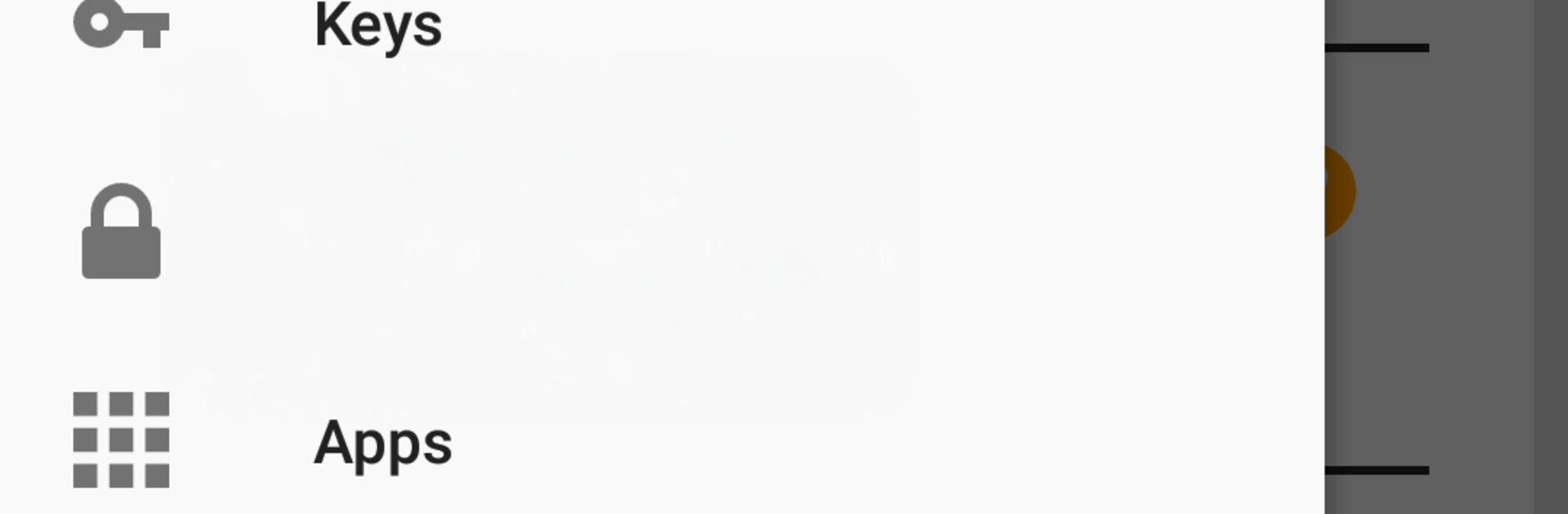Multitask effortlessly on your PC or Mac as you try out OpenKeychain: Easy PGP, a Communication app by OpenKeychain on BlueStacks.
OpenKeychain is basically the straightforward way to handle PGP on Android. It keeps private and public keys organized, helps find other people’s keys online, and then lets those keys do the real work. Messages and files can be encrypted so only the right person can open them, and signatures can be added or checked so the sender is actually who they say they are. It follows the OpenPGP standard, so keys made here work fine with other devices and apps. The whole thing feels practical rather than fussy, with clear screens for creating keys, backing them up, and sharing them when needed.
On a PC with BlueStacks, it is surprisingly comfortable. Typing passphrases on a full keyboard is less of a headache, copy and paste for big blobs of text is simple, and importing or exporting key files is easy to manage. It plugs into apps like K-9 Mail and Conversations, so day to day use looks like opening an email and having it decrypt on the spot, or sending one that only the right contact can read. QR code scanning for grabbing someone’s key is supported, webcam permitting, and NFC works for YubiKeys if the setup allows it. It is open source and had an independent security audit, which adds confidence without drama. Permissions are sensible and asked when needed, like storage for key imports or contacts for linking keys locally, and newer Android versions handle those prompts in-app. It even supports donations, but there is no pressure at all.
BlueStacks brings your apps to life on a bigger screen—seamless and straightforward.