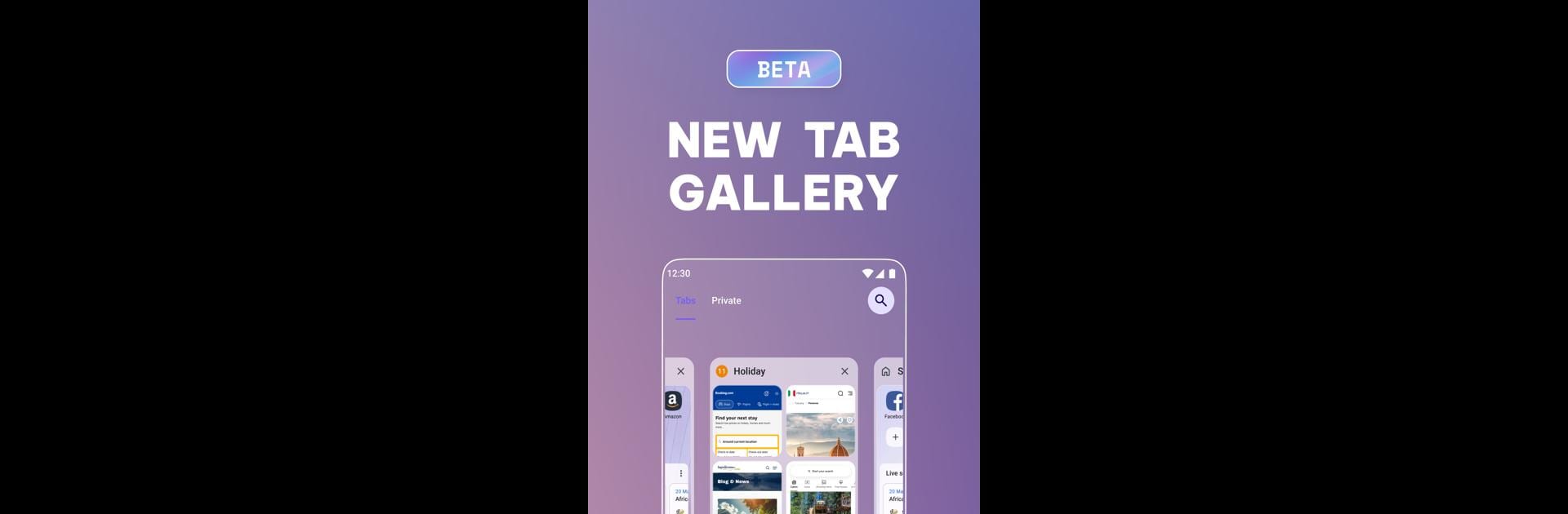Get freedom from your phone’s obvious limitations. Use Opera browser beta with AI, made by Opera, a Communication app on your PC or Mac with BlueStacks, and level up your experience.
About the App
Get a fresh take on web browsing with Opera browser beta with AI. If you like to try out cutting-edge features and want your browsing to feel a bit smarter (and faster), give this app a shot. Opera’s bringing their stylish, speedy browser to Android—now with built-in AI tools and powerful privacy options. Whether you’re just checking your favorite sites, looking for a new search experience, or want to test out next-level browsing tech, there’s a lot waiting for you here.
App Features
-
Aria: Built-in AI Assistant
Ready to get things done even faster? Meet Aria, Opera’s new AI that lives in your browser. Ask it questions, summarize articles, help you write, or just make your searches quicker and easier. The AI gets smarter as it learns from you, so it keeps up with your style. -
VPN Pro Beta
Feeling like you want your online activity under wraps? The new VPN Pro Beta feature helps protect your whole device—not just what’s in your browser—across up to 6 gadgets. Pick from thousands of speedy servers in more than 30 countries, and know your connection is encrypted from end to end. -
Early Access to Features
Like finding hidden gems before anyone else? Using the beta means you’ll see new tools, tweaks, and updates before they go public. If you spot bugs or want to give feedback, Opera actually listens, so you can help shape what’s next for Android browsers. -
Smooth Browsing on High-End Devices
Opera browser beta with AI is built to take advantage of the latest Android smartphones. Expect things to look good, run smoothly, and load fast—especially if you like pushing your phone to its limits or even running apps on BlueStacks. -
Global Browsing, Local Performance
Traveling or want easy access to content worldwide? With Opera’s network of VPN servers and fast connections, you can browse as if you’re in 30+ different countries, making it easy to stream or access whatever you need. -
Feedback and Community
Get your ideas heard! This isn’t just a browser—it’s a place for early adopters and tech fans to chat with developers, swap suggestions, and help make browsing better for everyone.
With Opera browser beta with AI, you get an early look at the latest in speed, privacy, and browser smarts, all from the team at Opera.
Big screen. Bigger performance. Use BlueStacks on your PC or Mac to run your favorite apps.