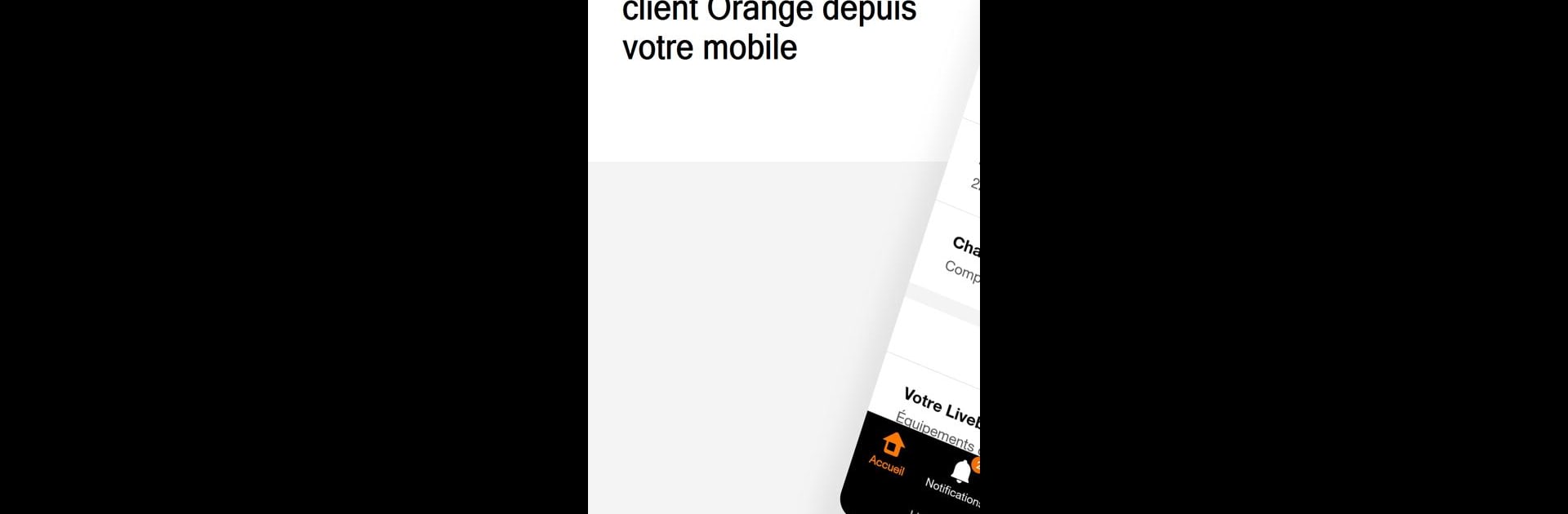Let BlueStacks turn your PC, Mac, or laptop into the perfect home for Orange et moi France, a fun Communication app from Orange SA.
About the App
Need an easier way to keep track of your Orange France services? Orange et moi France, from Orange SA, brings all your account essentials together, giving you a handy control center that actually makes sense. Whether you want to check your mobile usage, handle bills, or just find help fast, this Communication app puts you in the driver’s seat—no fuss, no digging through menus. Everything you need, right when you want it.
App Features
-
Check Your Usage Anytime
Stay up to date on your data, calls, and texts. Real-time consumption info means you know exactly how much you’ve used—that goes for both mobile and home contracts. -
Bill Management Made Simple
No more searching through emails or paperwork. You can view, download, and take care of your Orange bills directly from the app. Updating your payment details is easy, too. -
Order Tracking & Account Tweaks
Wondering when that new phone will land? Track orders, change plans, or switch your mobile all in one spot. Whether you’re curious or committed, it’s all manageable here. -
Prepaid & Travel Ease
Top up prepaid lines with just a few taps. Going abroad? You can check international rates, add a travel package, or schedule activation right in the app. -
Remote Equipment Help
Keep an eye on your Livebox, test your connection, or troubleshoot problems—from wherever you are. Less calling tech support, more getting things done. -
In-App Help & Advisor Chat
Questions or problems? The built-in Help section has guides and lets you chat directly with an Orange advisor, so you’re never left hanging. -
Find and Book Store Visits
If you’d rather talk in person, you can see nearby Orange stores and even set up appointments fast, without waiting in line. -
Personal Data Control & Privacy
Change your info, move your contract, or even handle big things like moving or terminating a line. Plus, explore privacy settings whenever you want. -
Block Unwanted Calls
Got a spam problem? You can identify and block calls you don’t want right from the app. -
Widget & Dark Mode
Add a widget for at-a-glance consumption stats, or switch to dark mode for late-night account checks (and maybe a bit more battery life). -
Accessible & Customizable
The app works great with accessibility features, making sure everyone can use it comfortably. -
Stay Updated
Never miss important news, thanks to the notification center—so you’re always in the loop about your services. -
Extra on PC
If you prefer a bigger screen, try Orange et moi France with BlueStacks for a different way to manage your account.
BlueStacks brings your apps to life on a bigger screen—seamless and straightforward.