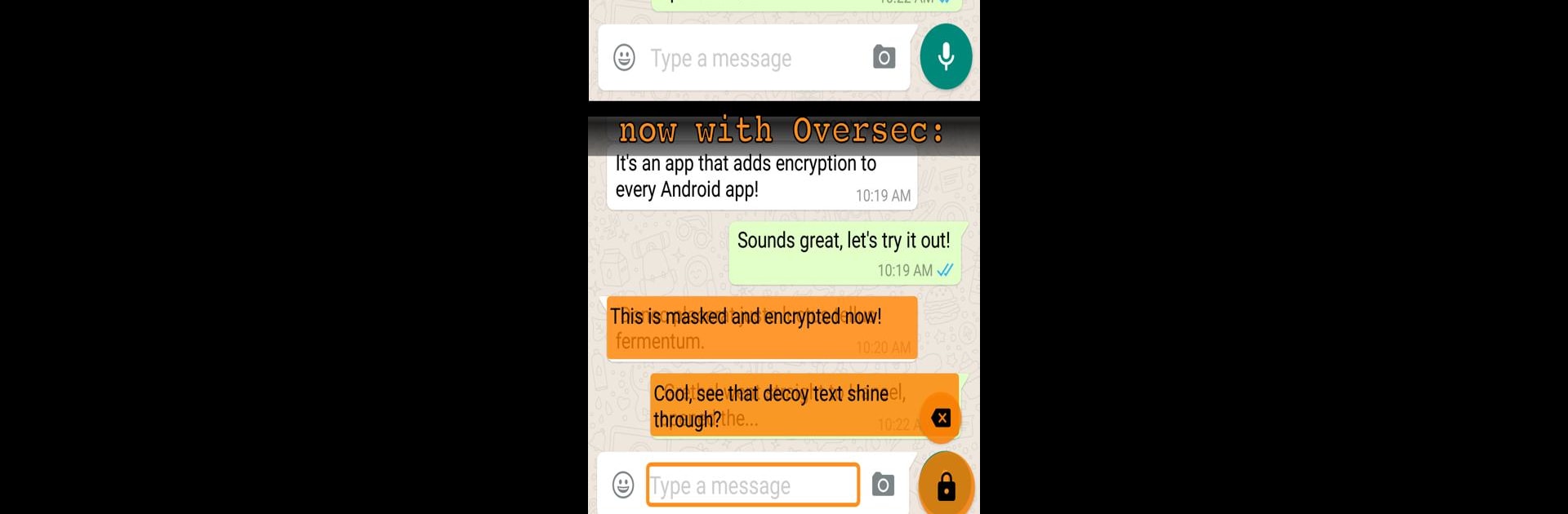Multitask effortlessly on your PC or Mac as you try out Oversec, a Communication app by oversec on BlueStacks.
About the App
Ever wish your private messages could truly stay private, no matter which app you’re using? Oversec has your back. This isn’t just another secure messaging tool—it quietly works alongside your favorite Communication apps, giving you rock-solid encryption for anything you type or receive. Whether you’re chatting, emailing, or storing secret notes, Oversec keeps you covered, without getting in your way. If you’re running things through BlueStacks, it slips in just as smoothly.
App Features
-
Universal On-Screen Encryption
Oversec works in the background and can instantly encrypt and decrypt messages on virtually any app you use. It doesn’t matter whether you’re on WhatsApp™, Line™, Instagram™, Snapchat™, or another messenger—your data stays safe. -
“Eye-to-Eye” Security
Only you see decrypted messages, and only when they’re right on your screen. That means clear text never lingers on your phone, isn’t saved, and won’t turn up in some random backup or snooped folder. -
No Internet Needed
Oversec doesn’t phone home. All encryption and decryption happens right on your device, with no info leaving the phone—so your secrets literally stay with you. -
Invisible Message Encoding
Hidden messages? Oversec can tuck encrypted text away using invisible (zero-width) characters or let you add decoy words so nobody suspects a thing. Your message might look like “See you at noon!” on the surface but actually carry secret content. -
Tight Email and Chat Integration
Oversec can handle PGP encryption for emails, working hand-in-hand with regular email apps like Gmail™ and tools like OpenKeychain. It just slots right into your workflow—no messing around with attachments or clunky copy-paste. -
Encrypted Photos on the Fly
Want to send an encrypted picture without saving an original copy? Oversec’s camera mode lets you snap, encrypt, and send photos that never get stored on your device. -
Choice of Encryption Methods
Whether you want super-fast symmetric encryption (ChaCha20 + Poly1305) or the flexibility of PGP, this app can do both. You get to pick what fits your needs. -
Simple, Non-Intrusive UI
When you’re ready to send a secret, just tap the button next to your typing field—Oversec encrypts your message and pops it right back in, ready for sending. No app knows what you’re up to. -
Open Source and Transparent
If you’re the curious type, Oversec is open source. Peek under the hood if you want, or just enjoy knowing what’s running on your device. -
Accessibility Service Friendly
Oversec works by using Android’s accessibility features, keeping everything smooth and efficient without extra hassle—even if you’re using BlueStacks.
BlueStacks gives you the much-needed freedom to experience your favorite apps on a bigger screen. Get it now.